Have you wondered about the question ‘are ultrawide monitors worth it for gaming?’ I did the same when I saw the ultrawide monitor for the first time. I went on and tried it by myself and had a very different experience. I have done some research on it and shared it here with you on how an ultrawide monitor affects the overall gaming experience.
So, Are ultrawide monitors worth it for gaming? Ultrawide monitors are worth it for gaming because a ultrawide display with an aspect ratio of 21:9 gives you benefits to fully enjoy gaming with better immersion, larger field of view which can be an advantage in competitive gaming plus you get extra screen for multitasking.
The answer to this question is subjective and you need to understand its multiple aspects before you conclude anything before making a decision to purchase one. I have mentioned some of the factors that get affected and a few answers to the relevant questions that you should check out.

Are ultrawide monitors worth it for gaming? Let’s find out
We have seen gamers using various types of monitors and ultrawide is no different to see if one is using and finding it helpful. Through, as a standard monitor user and liked it for most of my gaming years, I find the ultrawide monitors very fascinating and had a great experience, especially with curved ultrawide.
You are at the right place to get the answer to the question ‘are ultrawide monitors worth it for gaming?’. To understand the overall experience that comes from the ultrawide monitor, we should first identify what are the advantages and disadvantages, what is ultrawide monitor, and how it is different than standard screen monitors. The following sections will reveal everything to you to take the decision to make sure it is the right one.
What is an ultrawide monitor?
The ultrawide monitors are the wider version of the standard monitors where ultrawide monitors generally used a 21:9 aspect ratio whereas for standard screen monitors aspect ratio used is 16:9 which is used in most old games and media. The aspect ratio 21:9 is also used in movie theaters, Blue-ray, streaming services where movies with a 2.39.1 aspect ratio are a natural match for 21:9 output.
List of ultrawide “21:9” monitor resolutions
| Common name | Technical name | Aspect ratio | Resolution | ||
| WFHD | ultrawide 1080 | 64∶27 | 211⁄3∶9 | 2.37 | 2560 × 1080 |
| WQHD | ultrawide 1440 | 43∶18 | 211⁄2∶9 | 2.38 | 3440 × 1440 |
| WQHD+ | ultrawide 1600 | 12∶5 | 213⁄5∶9 | 2.4 | 3840 × 1600 |
| WUHD | ultrawide 2160 | 64∶27 | 211⁄3∶9 | 2.37 | 5120 × 2160 |
| UW 5K | ultrawide 2400 | 12∶5 | 213⁄5∶9 | 2.4 | 5760 × 2400 |
| UW 7K | ultrawide 3200 | 12∶5 | 213⁄5∶9 | 2.4 | 7680 × 3200 |
| UW 8K | ultrawide 3600 | 12∶5 | 213⁄5∶9 | 2.4 | 8640 × 3600 |
| UW 10K | ultrawide 4320 | 64∶27 | 211⁄3∶9 | 2.37 | 10240 × 4320 |
The next level in the widescreen is called super wide which is used with an aspect ratio of 32:9 or 16:5 and this is very rarely used as compared to the ultrawide widescreens. There are most modern games that support the 21:9 aspect ratio and I have seen none of the games which used settings with a 32:9 aspect ratio.
| Aspect Ratio | Monitor Sizes |
| Standard Widescreen (16:9) | 24″ 27″ 32″ |
| Ultra-Wide (21:9) 30% wider | 29″ 34″ 38″ |
| Super Ultra-Wide (32:9) 2x wider | 43″ 49″ |
The sizes of ultrawide monitors that are generally used by gamers are 34 inches with 3440×1440 screen resolutions and 29 inches with 2560×1080 screen resolutions. These two sizes of ultrawide monitors are perfect for the gaming experience which allows gamers to get high frame rates in competitive gaming.
What are the advantages of an ultrawide monitor for gaming?
After doing some good research and finding the data around the ultrawide monitor and the factors with aspects that can affect the overall gaming experience to the users. Following is the list of advantages of the ultrawide monitor for gaming that you should consider.
Immersive gaming experience
To be able to get an immersive gaming experience on an ultrawide monitor, it has to be a curved display than a flat display. Then, ultrawide monitors are clearly taking this factor to the top of the list in the advantage section. Because it also has curved properties, the curved monitors help to create the illusion of peripheral vision and the display becomes more immersive.
You should not expect the full immersive gaming experience such as what you get from VR headsets. Though, you get a better immersive experience with curved ultrawide monitors than flat-screen ultrawide monitors.
Larger field of view for competitive gaming advantage
This factor only gets effective with curved ultrawide monitors. In order to understand the field of view concept, you should consider the peripheral vision of the human eye to understand how curved display gets the larger field of view. You can see clearly in the following image which is found in the research done which shows that with the curved display you can get a larger field of view on a small curved screen compared to a flat screen.
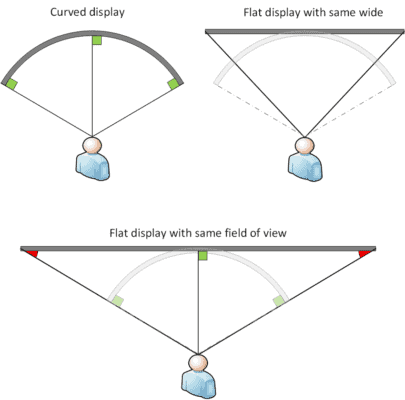
The same curved display you may have probably seen on the movie theater screens and also with modern TVs. This tells us that the curved display has a bigger field of view and also greater immersion and that gets better in the curved ultrawide monitors.
Better Awareness for Fast-Paced Gaming
You must be wondering how a curved ultrawide monitor is going to play a role in fast-paced gaming? so here is the thing, these curved ultrawide monitors mostly come with wider screens and most of the modern games support the 21:9 aspect ratio.
With a 21:9 ratio, you get a wider screen where you can easily spot enemies, objects, vehicles, and possible incoming projectiles that you couldn’t have been spotted in a standard screen with a 16:9 aspect ratio.
So along with the ultrawide monitors, you get a larger field of view plus the curved display helps you to detect things easily from your peripheral vision and ultimately increases your awareness for fast-paced gaming.
Extra screen for multitasking
Most of the multitaskers out there have liked the ultrawide monitors because now with the ultrawide screen, they don’t have to buy 2 monitors with double the cost and also do not need the double power supply. Without 2 monitors for multitasking also helps to decrease the cable clutter which can be visibly bad and can be annoying for the workspace.
Speaking of multitasking, you can be able to do multitasking consisting of browsing, web surfing, watching videos, video editing, streaming, and much more. You will be able to split the screen into many formats as per your preference so that you can work on 2-3 tasks at one ultrawide screen.
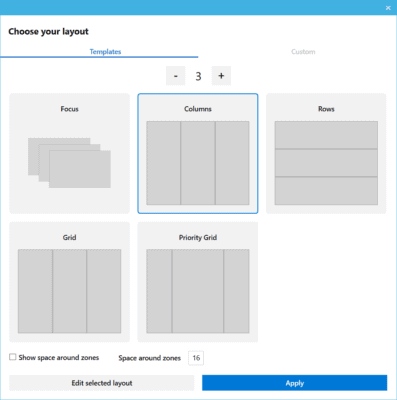
You can use Fancyzones to create new layouts to use as grids, columns, and rows on windows desktop as shown in the above image. You can also configure hotkeys, priority grid, edit colors for zones, and their opacity.
No large and distracting bezels
The latest ultrawide monitors do not have large bezels which improve the field of view on the screen. The other factor is also to consider that because of the ultrawide nature of the screen with a 21:9 aspect ratio the bezels from both sides are almost at the edge of the vision and merely less distracting than the standard screen monitors with a 16:9 aspect ratio.
Image quality
To get the best image quality with your ultrawide monitor, you need to choose the best panel type such as IPS or VA. The TN panels are also an option but they are not as effective as IPS or VA panels in the market. Image quality is mainly based on the screen resolution you have with the display and with ultrawide monitors, you have to choose the best size and resolution that fits your gaming and personal preference.
Input lag & Refresh rate
When it comes to competitive gaming, your monitor should be very responsive with lower input lag and a higher refresh rate. Many ultrawide monitors with a 21:9 aspect ratio do have a good refresh rate averaging 100Hz and that is enough for most competitive gaming. Though you will find monitors with an aspect ratio of 16:9 which offers more than a 100Hz refresh rate.
Response time
The response time is also one of the factors that are similar to the input lag and refresh rate that you want to have spot-on for competitive gaming. You can get the ultrawide monitors with a 1ms response time which is claimed by many brands but then they come with a price that is not budget-friendly.
Freesync or G-sync
Many ultrawide monitors do come with integrated free-sync for AMD or are compatible with G-sync technology if you are an NVIDIA user which is an additional factor that is very important in the ultimate gaming experience.
Getting a suitable graphic card
The ultrawide monitor on aspect ratio 21:9 with higher screen resolutions like 3440x1440p will require a higher number of pixels per frame and hence the requirement of the processing power increases dramatically. You will need a graphic card with appropriate processing video memory.
JayzTwoCents explains in the below video about what is the best level of graphic card you will need for an ultrawide monitor.
He also has done some tests on the multiple graphics card to see what is the average graphic card level that you should be getting with an ultrawide screen. The following are the results as shown in the video:

As you can see in the above image that clearly says that with some of the older graphics cards 60 frames per second is achievable. Also, understand that this test has been carried out with an older but demanding game, and with newer games, you may find different results.
What are the disadvantages of an ultrawide monitor for gaming?
Like many advantages that come with an ultrawide monitor, there are some disadvantages that you should consider while making a decision. The following list will give you an idea of how this new upgrade can affect your gaming experience, multitasking, and budget.
Getting a suitable graphic card
As explained in the advantage section, the graphics factors are an advantage as well as a disadvantage. You will need higher processing power to generate those pixel counts for every frame with higher screen resolutions. The modern games are already graphically demanding and with that extra space comes ultrawide monitors, the system will have to process more pixels that needed better graphics cards and the optimal game setting.
You will have to spend more on the graphic requirements along with the ultrawide monitor and nowadays those graphic cards are still at a higher price range.
Black bars
Since not every game, movie, or media is made in aspect ratio 21:9, hence there will be visible black bars on the screen. Those black bars can be annoying sometimes. I have felt this many times when some modern games do not support a 21:9 aspect ratio and feel bad for that unused space on the screen. And it is obvious to feel the same when you pay more for that little extra screen.

Tip: You can use google chrome extensions for ultrawide in Netflix and YouTube are great to crop or adjust fullscreen video for 21:9 ultrawide monitors.
Gaming HUD & Verticle crop
Many older games are not supported to 21:9 aspect ratio and when you try to fit games, videos, and movies with a 16:9 aspect ratio on the ultrawide monitor of aspect ratio 21:9, the gaming HUD (heads-up display) and some sections in movies tend to get cropped vertically.
This leads to a bad gaming experience where you can find your gaming screen is missing some vital information about the health bar, ammunition count, and map locations. So you need to either play games without trying to fit them in a 21:9 aspect ratio or make sure you have everything on the screen that is essential for a good gaming experience.
Reflections
Speaking of reflections, if you have the curved ultrawide display then you will end up with reflection issues. Because of the curved properties, you can get multiple reflections from your display with multiple angles. You need to make sure that the placement of the curved ultrawide display is not right in front of any light source or in any angle range that comes from.
Some activities & productivity
There will be issues in some of the productivity tasks and if you opt for a curved ultrawide monitor. Those productive tasks such as photoshopping images which require work with straight lines, and because of the curved display the work with straight lines can get messy.
There will be some tasks such as if you also want to stream, or you are a colorist, want to do multitasking can be a little challenging. but once you know the way to get things right then ultrawide monitors can become the optimal choice.
4K resolution
The ultrawide monitors with a 21:9 aspect ratio generally get you the screen resolution up to 3440×1440 with a display size of 34 inches. But there are no curved and ultrawide monitors found by me that support 2160p / 4K resolutions. The max resolution up to 1600p is found with a 21:9 aspect ratio and with curved ultrawide monitors.
| Aspect Ratio | Screen Size | Screen Resolution |
| Ultrawide 21:9 | 34 inches | 3440x1440p |
| Ultrawide 21:9 | 27 inches | 2560x1440p |
| Standard 16:9 | 32 inches | 3840x2160p / 4K |
You will get 4K options easily with a 16:9 aspect ratio and also with a higher refresh rate and response time. Take note that with 4K resolution, the requirement for the processing of pixel per frame will increase and you will need the high-end CPU, GPU with good video memory to process the load.
Price
The ultrawide monitors are a little higher in cost with those additional space on the display and a variety of options that allow you to do multitask on a single monitor. The curved ultrawide monitors are my favorite as you should invest in them if you want to get the better gaming immersion and do multitasking, just be aware if you are not concerning the work that involves straight lines.
Also read: How To Choose A Gaming Monitor? 11 Best Factors To Consider
Curved vs flat ultrawide monitor for gaming
I have created the following table which will help you to compare curved and flat monitor effectiveness with the factors that are explained above it so that you can get a proper understanding while making a decision.
| Factors | Curved | Flat |
| Color consistency across multiple viewing angles | Better | Less effective |
| 3D depths without the headache | Better | Less effective |
| Eyestrain | Less | Normal |
| Fast-paced gaming awareness | Better | Less effective |
| Headaches for longer screen time | Less | Normal |
| Immersive gaming experience | Better | Less effective |
| Larger field of view | Better | Less effective |
| Price | High | Normal |
| Screen reflection chances | High | Normal |
| Space required on the desk | High | Normal |
| Wall mount | Less effective | Easy |
| Work involves straight lines | Less effective | Easy |
Also read: Is A Curved Monitor Worth It For Gaming?
Are ultrawide monitors good for FPS?
Yes, ultrawide monitors are good for FPS gaming and fast-paced gaming only if you have a curved ultrawide display because the curved display and extra field of view get you the advantage where you can easily spot enemies, objects, vehicles, and possible incoming projectiles that you couldn’t have been spotted in a standard flat screen with a 16:9 aspect ratio.
Is a 34-inch ultrawide monitor good for gaming?
Yes, the 34-inch ultrawide monitor is good for gaming only if you have a curved ultrawide display because the curved display and extra field of view get you the advantages in many types of gaming such as fast-paced, role-playing, and strategy games where you can easily spot enemies, objects, vehicles, and possible incoming projectiles that you couldn’t have been spotted in a standard flat screen with a 16:9 aspect ratio.
I personally tested gaming on a 34-inches curved ultrawide monitor for gaming and it was the best gaming immersion I ever had and enjoyed every bit of it with the high resolution.
Are ultrawide monitors worth it for work?
Yes, ultrawide monitors are worth it for work because it allows you to do multiple tasks on one screen such as browsing, web surfing, watching videos, video editing, streaming, and much more with high resolutions. For the work purpose, you can get 21:9 aspect ratio ultrawide monitors and curved for better gaming immersion.
Is gaming better on a TV or monitor?
The best way to decide whether to choose TV vs monitor for gaming PC or consoles is to find the best suitable preference in terms of screen size, screen resolution, viewing distance, viewing angles, refresh rate, response time, input lag, HDR (high dynamic range), pricing and, adaptive sync. read more at TV vs Monitor For Gaming?
Best ultrawide gaming monitors
Once you checked all of the factors that can affect your gaming experience with ultrawide monitors. You will be able to take a better decision when you know your requirement and personal preference. Following is the list of best ultrawide monitors for gaming.
Also please check out our best 15 recommended gaming monitors.
| Name | Free / G – Sync | Refresh Rate | Screen Type |
| Samsung CHG90 | Yes | 200Hz | Ultrawide Curved |
| Acer Predator X34 | Yes | 100-120Hz | Ultrawide Curved |
| ASUS ROG Swift PG279Q | Yes | 144Hz | Ultrawide Curved |
| Sceptre C305B-200UN | Yes | 120Hz | Ultrawide Curved |
I hope you have got the answer to the question ‘are ultrawide monitors worth it for gaming?’ and all the factors that can affect your overall gaming experience. Please let us know your thoughts on this and suggestions in the comment box below. Cheers!
