As a gamer, have you ever wondered about the question of how long will a gaming laptop last? It occurred to me when I was planning for my gaming laptop but don’t have any idea anywhere close to the answer. So, I planned to do the research and the best possible ways to find out the answer for everyone who is looking for.
So, How long will a gaming laptop last? The gaming laptop generally lasts for about 3-5 years and more if the gaming laptop has the latest CPU and high-end GPU, taking proper care with regular cleaning, careful handling, good battery habits, managing heat with proper cooling, taking care of SSD/HDD, and occasional upgrades to RAM.
We all go through this phase in life where we think about the life span of something which is important to us. For gamers, a device such as a gaming console, PC, laptop, or even mobile is very dear, and how they are going to play a big role in our life. You are in the right place if you want to know the answers to the question arising for your laptop.
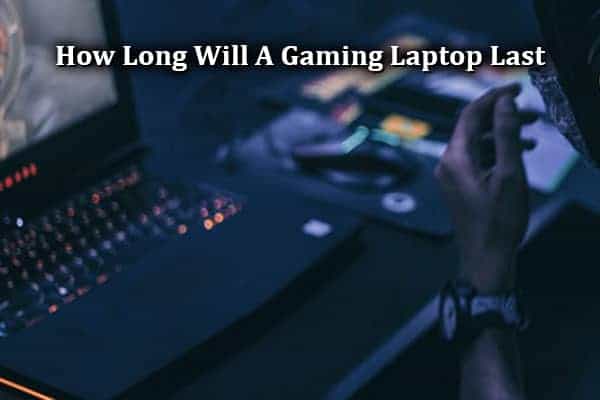
How long will a gaming laptop last? let’s find out in detail
Some of us gamers have a gaming laptop and some have a gaming pc also some have both but what if you are looking for a new gaming laptop if you have a gaming PC or none? Finding out the answer to the question ‘how long will a gaming laptop last?’ will help to make you decide whether to go for it or not.
We know that any generic laptop for other work than just gaming will last much longer as gaming and especially high-end gaming will need high performance and will deteriorate the performance over time if proper care has not been taken.
Hence, before we get to the answer to our main question, we should first find out what affects a gaming laptop’s lifespan. Knowing things for their effect will help us to identify the true potential risk for the gaming laptop’s lifespan.
Also read: How to Choose A Gaming Laptop? 12 Best Factors To Consider
What affects a gaming laptop’s lifespan?
Gaming laptops have high-performance functionalities than normal laptops which are required with the high-end games which run on the better and certain hardware configurations. So, what are the key components or factors that affect a gaming laptop’s life, and how to find those? This question has brought me to do research and presented with the following factors and functions.
Gaming Laptops and heat exhaust
Firstly we need to understand that gaming laptops and other gaming computing devices such as gaming PC and gaming consoles (Xbox / PlayStation) have different hardware placement according to the size available. Of course, gaming laptops are portable and need to be lighter, which makes the hardware and components to get fit in a small space. Also read: How To Make Your Console Last Longer for Years

Because of the smaller spaces in between hardware components in a gaming laptop, the cooling process becomes much more crucial than ever. Gaming with high-end games usually requires high performance from both software and hardware, which produces a high amount of heat in the machine.
Due to the excess heat, the hardware becomes very hot and because of the overheat, the system can get slower and can kill the laptop. It definitely can be disappointing for the gamers in a crucial area of the gaming session. Hence, gaming laptops require a good cooling process to keep the hardware working smoothly.
What hardware components affect the gaming laptop lifespan?
There are a few key components of gaming laptops that contribute towards great gaming performance and these are CPU, GPU, RAM, and Graphics card. Having the latest piece of hardware can sustain the gaming laptop’s performance for a longer period of time.
The following hardware analysis and recommendations are mainly based on the high-end / AAA games requirement and the hardware performance they needed.
CPU – Central Processing Unit
Most gaming laptops do include the latest CPU for optimum performance with the latest and high-end games. But in the time span of 5 years, the latest CPU can become sub-standards to the level of gaming performance needed in that time of future.
CPU is the one component that you have to select carefully because it is the component that stays with the laptop for a longer period of time. Also, make sure you have the CPU with at least 4 cores to handle the gaming requests.
Also Read: How Many CPU Cores Do I Need For Gaming And Streaming? 4 Best Ways
GPU – Graphics Processing Unit
This is the main computer component that affects the gaming laptop’s lifespan more than any other component or factor. The reason behind GPU is responsible for generating heat when GPU is not sufficient to process the requirement by the high-end games. Which causes overheating and breakdown and malfunction of the system.
Keep in mind that high-end games such as AAA games and games which require high processing needs should be considered only when you have high-end GPU such as RTX series. This series is costly but it is future-proof and allows you to seemingly become eligible for the next-gen games. You can also use an external GPU such as thunderbolt 3 which will boost that frame rate and performance for a gaming laptop.

The cooling process holds a key while considering factors when buying a gaming laptop. There are some gaming laptops which has in-build cooling systems that can help you to decide based on the other factors and budget. Gaming laptops such as HP Omen and Acer Predator have in-build cooling systems.
RAM – Random Access Memory
The RAM requirement completely depends on what type of games you want to play on your gaming laptop. The RAM capacity should be increased for modern games and it should be a minimum of 8GB and recommended 16GB. This one is easily the least concerned than the above components which affect the gaming laptop lifespan.
While saying that, low RAM capacity can affect the processing of the CPU and GPU respectively. If you are playing a game that requires 8GB RAM and you are playing on 4GB RAM, then it will cause many issues such as system crashes, lags, and bad frame rates. We have covered RAM and how it can affect gaming in the following article.
Also read: How Much Does RAM Affect Gaming? 10 Best Ways To Find Out
How long does a gaming laptop battery last?
The gaming laptop battery lasts generally between 1 to 3 hours depending on the frame rate requirements and graphic card used in the gaming laptop with a 75 to 100Wh battery. The high-end graphics card will sustain for longer with high frame rates whereas some laptops with low batteries with 50Wh lasts generally about 65 minutes.
Gaming laptops are portable and hence there will be a battery that will play an important role in your gaming experience. It is also important to consider the type of game you want to play such as strategy game and first-person shooters which involves multiple AI functions which will require high processing and battery in the end.
Do gaming laptops last longer than normal laptops?
Gaming laptops do last longer than normal laptops because they have high-end hardware such as CPU, RAM, GPU to manage performance for modern games, also they do have great heat management and help to last for more than 5 years with normal usage and proper care. Normal laptop hardware configuration will become absolute much sooner than gaming laptops.
The normal laptops are made for official and personal work which requires minimal hardware and software configuration. If you are planning to play games and especially modern games on normal laptops then expect the lags and crashes also the laptop getting heated even after playing for a small amount of time. Some laptops with an integrated graphics card will work better than normal laptops.
How long can you play on a gaming laptop?
You can play up to 2-4 hours on a gaming laptop that has a good cooling system and processing units and the time can be more if the heat is managed very well. Playing for more than 5 hours with high heat can damage the gaming laptop components. Some gamers play more than 10 hours and some up to 16 hours on the gaming desktop which is much better with heat management.

One of the crucial factors you should consider is the room temperature, Yes, your room temperature can affect the gameplay time on your gaming laptop. If you tend to stay in the warmer region or play games in warmer seasons then take that in mind to fix the time to play on your gaming laptop accordingly.
The recommended time to play on a gaming laptop is should be 2-4 hours with proper heat management. If your gaming laptops have the cooling system integrated then you can stretch the playtime up to 8 hours.
Does gaming reduce laptop life?
Gaming is the process that introduces the factor called heat which can reduce the laptops life. In general, gaming is not the direct factor in a laptop’s life but the heat that produces. You can play any games with proper care and heat management and the laptop’s life can be prolonged to a certain extent.
The heat will affect the laptop hardware such as CPU, GPU, and other components in the motherboard. High heat while playing games will cause bad performance such as lags, low frame rates, and sometimes crashes. So, if you want to make sure your laptop stays in working condition and with optimal performance then you need to work on heat management.
How can I make my gaming laptop last longer?
- Regular maintenance
- Cleaning out ports with canned air / compressed air
- Always making sure of careful handling
- Developing good battery charging habits
- Taking care of your Hard disk drives
- Managing heat with proper cooling methods
- Occasionally upgrading parts
- Using an external drive or monitor
Regular maintenance
Most of the gamers are busy playing their favorite games and they tend to forget the maintenance of their gaming laptop. Some gamers are very particular about taking care of the gaming laptop with regular cleaning and making sure to keep the gaming laptop away from the food and drinks.
Also making sure to shut down the gaming laptop after playing will ensure that the processing units are at the rest. Sleep mode will keep the processing units running in the background and keep the internal components heated for a longer time.
Cleaning out ports with canned air / compressed air
There are many ways to keep the gaming laptop clean from the outside but how can you clean the gaming laptop clean from the inside without opening it? You use canned air / compressed air which you can get in the form of a compressed air spray can.

Tip: You can use compressed air with spray, it will help with the dust getting removed from your gaming laptop which is difficult with normal cleaning. (Image credit Alibaba)
You just need to put some compressed air into the gaming laptop ports. This will help to take out the dust from the small sections of the gaming laptop when the compressed air starts getting expanded.
Always making sure of careful handling
This one is also considered a crucial factor while taking care of your gaming laptop. Since gaming laptops are portable and you can take them anywhere increases the chances of external incidents that can damage your gaming laptop externally as well as internally.
We recommend you handle your gaming laptop carefully while traveling whereas any kind of bump and clashes can be hazardous to the hardware and build directly.
Developing good battery charging habits
Well, this one is should apply to any laptop. The charging habits will determine the long life of the battery in the laptop. The gaming laptop is no exception to this, you have to understand that even though you play games plugged in most of the time so that can also affect the life of the battery inside your gaming laptop.
So, what are the good battery charging habits? Plugged in the charging when your laptop is below 20% battery and plugged out when it’s 100% done. It is very easy to forget while you are so into gaming. Which is fine but make sure to follow whenever you can. This will help your battery to stay longer and have a long lifespan.
Taking care of your Hard disk & Solid State drives
The hard disk or solid-state drive is your gaming essential component where it stores all your favorite games and keeping them healthy will ensure a better and longer gaming experience. Your storage drive is also affected due to the heat generated while gaming and its lifespan depend on the heat management offered by your laptop and your care. Also read: Is An SSD Worth It For Gaming?

To take proper care of your hard disk and solid-state drives you need to keep them safe from physical damage, excessive heat, and uncertain power surges. It is better to have UPS to protect your electronics from uncertain power surges.
Managing heat with proper cooling methods
Do this right and you will have the lifespan improved for your gaming laptop. There are things that you have to keep in mind even before you buy one gaming laptop for yourself such as does this laptop has a cooling system in-build and most of the heat management work is done by these kinds of laptops.
Most of the latest high-end gaming laptops do have a good cooling system and because of that, they are expensive. You have to choose these ones if you want to get a better lifespan for your gaming laptop. You can also use cooling pads as external cooling but it will help to a certain extent.
Occasionally upgrading parts
It generally starts with the first components called RAM which can be affected due to extensive process and heat. You can change or upgrade RAM to make sure that your system produces optimal performance.
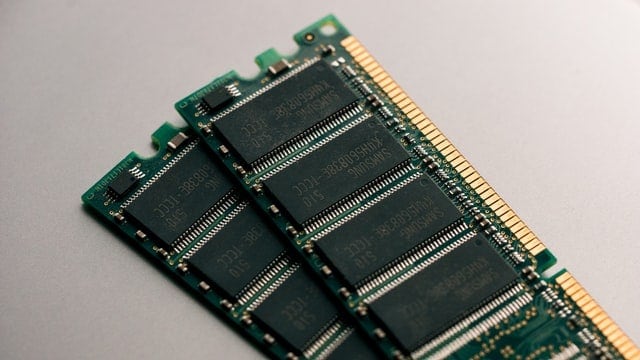
Other components such as graphics cards and CPUs for better performance. Generally, you don’t have to upgrade the CPU unless it becomes absolute with time. The graphic card can be upgraded for the high performance of high-end modern gaming.
Using an external drive or monitor
This one will definitely help in distributing the workload to external devices such as the external drive for storage and monitor for display. This will help your gaming laptop to process less and generate less heat in comparison and makes the performance optimal and make the components survive longer than expected.
You can also use an external GPU such as thunderbolt 3 which will boost that frame rate and performance for a gaming laptop. This will come with an additional cost but it will be helpful when your gaming laptop does not meet the requirements for certain games.
Also read: Why Are Gaming Laptops More Expensive Than Desktops
Best gaming laptops that last long
We have tested some gaming laptops and saw the performance with high-end games. These following gaming laptops come with the best hardware configuration and cooling system that makes them last longer than other gaming laptops.
Click here to check out our15 best-recommended gaming laptops.
| Gaming Laptop | CPU | GPU | RAM | Battery | Weight |
| Asus ROG Zephyrus G14 | AMD Ryzen 9 4900HS | Nvidia GeForce RTX 2060 Max-Q | 16GB | 180 Whr | 3.53 lbs |
| Razer Blade 15 | 10th Gen Intel Core | Nvidia RTX 2080 Super Max-Q | 16GB | 80 Wh | 4.63 lbs |
| Gigabyte Aero 17 HDR | Intel Core i9-9980HK | Nvidia RTX 2070 Max-Q | 16 GB | 5 hr | 5.80 lbs |
| Acer Predator Helios 300 | Intel Core i5 9300H | Nvidia GeForce GTX 1660 Ti | 16GB | 3720 mAh | 5.07 lbs |
| Acer Predator Triton 500 | Intel Core i7-8750H | Nvidia RTX 2060/2080 | 32GB | 55 Wh | 4.80 lbs |
| MSI GS65 Stealth Thin | Intel Core i7 8750H | Nvidia GeForce GTX 1060 | 32GB | 82 Wh | 4.14 lbs |
| Alienware Area 51m | Intel Core i9-9900K | Nvidia RTX 2080 | 64GB | 10 hrs | 8.50 lbs |
| Asus TUF A15 | AMD Ryzen 7 4800H | Nvidia RTX 2060 | 16GB | 90 Wh | 5.07 lbs |
| Dell G3 15 | Intel Core i7 9750H | Nvidia GTX 1660 Ti Max-Q | 16GB | 94 Wh | 5.40 lbs |
| HP Omen 15 | Intel Core i7-9750H | Nvidia RTX 2080 | 16GB | 52.5 Wh | 5.40 lbs |
I hope this helped you find the answer to your question of how long will a gaming laptop last. Also, make sure you share your feedback in the comments below. until next time!

I founded here helpful content, soon I will be going to purchase a new gaming laptop.
Thanks for this guide!
Thank you, Tanveer! We are glad that this article is helping you to decide on purchasing a gaming laptop.