You may be wondering the answer to the question of how often should you replace your gaming mouse. Whether you’re a professional gamer or just like to indulge in a little bit of gaming on the weekends, having the right equipment is essential. And if your gaming mouse is starting to show its age, it might be time for a replacement. But how often should you replace your gaming mouse?
Today we’re going to take a look at some factors that can affect how long your mouse will last and offer some tips on how to keep it in good condition. So read on to learn more!
So, How often should you replace your gaming mouse?
You should replace your gaming mouse every two years to ensure that your gaming mouse is functioning smoothly as expected. You should check your usage of gaming mouse with play styles such as first-person shooter, real-time strategy, and MMOs which can affect gaming mouse lifetime.
You should replace your gaming mouse based on the way you play styles, usage, your mouse type, and sensitivity level, as well as its position, which can affect gameplay. For example a wired vs wireless connection will have different performance results depending upon what kind of device it is being used with; however, if all else fails there are always feet or skates.
There are a number of factors that you should take into consideration when deciding whether or not to replace your gaming mouse. The factors that influence a decision to replace your gaming mouse are as follows.
1. Gameplay styles
We love to play all different types of games here at Game In Charge. Some favorite styles include first-person shooter (FPS), role-playing, real-time strategy, and MMOs! There are many different types of games that you can play on your computer or mobile device. You might enjoy one type more than others, but it’s important for gamers to figure out their favorites so they know what kind will work best with them!
First-Person Shooter (FPS)
FPS gaming is the most common type of game and, as such, most mice are tailored to play this style. A gaming mouse is a critical tool for any player who aims to win. It has been designed with different ways of using it in mind, such as conventional left button and wheel alongside right buttons that can be programmed accordingly by gamers themselves so they aren’t limited when playing their favorite game modes or types!
Also Read: How to Improve Your Aim in Games? 11 Awesome Tips & Tricks
Massively Multiplayer Online (MMO) & Real-Time Strategy (RTS)
When you want to play the MMO & RTS games, then a gaming mouse with custom/programmable buttons will help get competitive. Since these genres of the game are very unique and there’s some kinder looking for them specifically made just as well!
Gaming mice are used for playing multiple different types of games. Some have 12 button grids on the thumb side, which is great if you’re going to be focusing mostly on MMOs or even RTS titles!
2. Usage
A gaming mouse is a tool that’s used every day. It can be used for work or play, depending on your preferences and needs of the moment; but either way, it will likely have an important role in helping you get things done with ease while being comfortable enough so as not to disrupt any workflow whatsoever!
Gaming mice are designed to be durable, but they still have some limitations. There’s no way for the manufacturer or buyer of a gaming mouse to ever know if their product will last unless it gets tested in real life! That being said there does seem like quite an assortment when looking at what can and cannot handle from different types/brands etc.
Also Read: How To Choose A Gaming Mouse? 8 Best Factors To Consider
3. Type of Sensor
The two types of sensors in mice are laser and optical. Optical sends data to your gaming PC or laptop, while a “laser” sends out signals that relocate with respect for accuracy – this style is more frequently found on higher-end devices where precision matters most!
Laser vs Optical
Laser mice are more precise than their optical counterparts due to the laser beam being able to illuminate any type of surface without issue while also being less sensitive so they’re great for use on murky or glossy surfaces. The laser mouse is better for gaming because it has a higher lift-off distance than optical ones which means you don’t have to worry about hitting your mark as often when repositioning the sensor during gameplay.
The perfect gaming mouse should have an optical sensor to deliver pinpoint accuracy and be used on a quality pad. The laser pointers are great for quick movements, but they don’t work well when you need precise tracking.
Also Read: Is Mouse Acceleration Good For Gaming? 7 Best Factors To Consider
3. Sensitivity
More dots per inch means a faster and more responsive gaming experience. The sensitivity of your mouse makes a difference in fast-paced games if you’re setting it to default or choosing an option with higher DPI values such as 4 Programmable Buttons. Gaming mice are not the same. The different aspects of them, such as DPI – dots per inch or sensor position can be changed to suit your needs for different types of games that you play with it!
DPI
DPIs can be compared to how well a mouse senses movement. The higher the DPI, the better it will react even when you make very small movements with your hand or finger on its surface—although some people might not want their device that sensitive because they may need more precision.
So, what DPI should I use for gaming? For competitive and multiplayer gaming you should be using 400 – 800 DPI. Dropping from 3000 DPI to 400 – 800 DPI will help you to perform better in gaming. The best DPI for gaming used by most gamers is between 400 – 800 and more than 1000 DPI by pro gamers.
Read further to understand all the aspects in detail at What DPI Should I Use For Gaming? 4 Best Ways To Choose
4. Sensor position
The best mouse sensor position for gamers is a central location. This will give them the most performance and accuracy when gaming, as opposed to either side or rear sides of your device!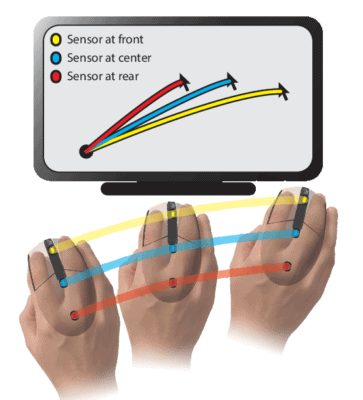
It’s important to know the sensor position on your gaming mouse because it can affect how well you point. There are three different types: front, center, and rear side sensors which all have their own advantages depending upon what type of gameplay style one prefers – but research shows that a central positioning is best for achieving success!
5. Feet or Skates
We all gamers know how important a good gaming mouse is. The feet on your favorite device can make or break its glide, which means you want those skates if for no other reason than to avoid any unnecessary drag that could slow down gameplay!
Glide quality
Hyperglides are one of the best options for gamers who want to have a smooth experience while playing their games. These special feet enhance glide quality by absorbing impacts, so you won’t feel any resistance when scrolling up or down on an online page with this type of mouse!
6. Wired or Wireless
There are options in the market where some gaming mice can be used as both wired and wireless as per your convenience. We found Alienware Wired/Wireless Gaming Mouse AW610M does the job well if you want to go from wireless to wired and vice versa.
Is a wired mouse better than a wireless for gaming? Yes, the wired mouse is better than wireless for gaming because they are generally used by most pro gamers for competitive gaming which requires lesser input lag, is not susceptible to interference, does not need batteries and charging, and is available much cheaper than a wireless mouse.
Read further to understand all the aspects in detail at Is Wired Mouse Better Than Wireless For Gaming? 7 Best Ways To Find Out
7. Build quality
You can’t really go wrong with any of the gaming mice that are on offer these days. The build quality has improved drastically and you’ll be hard-pressed to find one made in years past, but don’t let your inhibitions stop you from buying something new!
You don’t want to make a mistake when choosing your gaming mouse, so it’s important that you do research on the product beforehand. Consider these two things:
1) The type of grip or fingertips format; 2), What features are most relevant for gameplay ( Higher DPI ? Sensor Technology ). You can find many flaws in reviews if they aren’t explained well enough by other posters!
Also Read: What Is The Difference Between A Gaming Mouse And A Regular Mouse? 8 Best Factors To Consider
How long does a gaming mouse usually last?
A computer mouse can last for up to 3 years, but the lifespan depends on different factors. A regular one will only keep alive until around this time frame while a gaming mouse may go 2-3 times as long or even more if you take care of it properly!
How do I know my mouse needs replacing?
There is something wrong with your mouse. Some of the buttons might not be working, or it just needs adjusting so you can get back on track! There are many different problems that could come up when using a computer for gaming purposes including One Button Keying- which means an individual button has quit responding correctly due to being overused during gameplay sessions and subsequently becoming worn down from repeated usage until eventually no longer functioning at all.
Also Read: Can You Use A Normal Mouse For Gaming? 9 Best Factors To Consider
How often should you replace your keyboard?
The life span of your keyboard is dependent on how much care you take with it. If this means replacing every two years, then go for it! Maintaining a quality product will ensure its durability and prevents problems down the line- meaning no more expensive repairs or replacements due to neglectful behavior.
How often should you replace your mouse pad?
The answer to this depends on how often you use your mouse pad and what kind of material it’s made from. Even if a person uses their mouse pad every day, they can expect 5-10 years out of life before needing replacement as long as there isn’t heavy traffic or spills happening under its surface (such these things may wear down faster). However; regular cleaning with soap & water will increase longevity by at least 2 months per year!
Best Gaming Mouse
There are a lot of gaming mice out in the market, but not all can be as good at one game. That’s why we’ve made this list for you so that your skills will improve with any mouse! Here are our top 5 picks:
| # | Mouse Name | Connection | DPI | Buttons | Weight | Our Recommendations |
| 1 | Logitech G502 Lightspeed | Wireless | 16000 | 11 | 114g | Read More |
| 2 | Razer Deathadder V2 | Wired | 20000 | 8 | 82g | Read More |
| 3 | Corsair Dark Core RGB Pro SE | Wireless | 18000 | 8 | 133g | Read More |
| 4 | Razer Naga Pro | Wireless | 20000 | 12 | 113g | Read More |
| 5 | SteelSeries Rival 3 | Wired | 12000 | 6 | 77g | Read More |
Best budget gaming mouse
The best gaming mouse under $70 is a must-have for any PC player looking to take their game up another notch. With its high DPI settings, this device will help you play with increased precision and accuracy when playing games.
| # | Mouse Name | Connection | DPI | Buttons | Weight | Our Recommendations |
| 1 | SteelSeries Rival 3 | Wired | 12000 | 6 | 77g | Read More |
| 2 | Steelseries Sensei 310 | Wired | 12000 | 8 | 92g | Read More |
| 3 | Glorious Model O | Wired | 12000 | 6 | 68g | Read More |
| 4 | Razer Basilisk v2 | Wired | 20000 | 11 | 92g | Read More |
| 5 | Razer Deathadder V2 | Wired | 20000 | 8 | 82g | Read More |
Having the right gaming mouse is crucial for any serious player. You can make or break your time and effort spent in-game with it! Our team found 15 of our recommended mouse to help you get started on finding that perfect fit.
The answer to the question of how often you should replace your gaming mouse is an individual one. It depends on a lot of factors such as what kind of games you play, how aggressive and fast-paced they are, and for how long do you typically game each day or week?
Some people might be fine with their current mouse for months, while others may need to swap theirs out every few weeks. What’s important is that you know when it’s time to change yours so that it doesn’t start hindering your performance in any way! Let us know in the comments below.





