All gamers know how a gaming PC can make a difference in gaming and we need to ask how to choose a gaming PC to get the best out there in the market which gives us advantages in the competitive gaming arena.
We have used many top gaming PCs that are available in the market till now and had experiences with each one of them and hence like to share the experience with you so that you can find the best option easily for yourself.

So, how to choose a gaming PC? Let’s find out
To choose a gaming PC, you should look for a gaming PC configuration that fits your gaming style such as FPS, RTS, MMO, or casual gaming with the latest CPU, GPU, RAM, SSD storage, suitable motherboard, has adaptive sync, great build quality, has the best cooling, and multiple ports.
When you put a great amount of money into your gaming setup, you might as well want to get all peripherals are up to their job. In this article, we will help you to explain all the aspects of a gaming PC so that you can choose the best gaming PC easily.
Requirements for a good gaming pc
These crucial nine factors that every gamer should look for in a gaming PC before choosing the best gaming PC for themselves are gaming style, PC configuration, performance, cooling, upgradability, operating system, ports, budget, and accessories.
Also Read: What Is A Good Internet Speed For Gaming And Streaming? 4 Best Ways To Find Out
We recommend you check out each aspect mentioned in the list below and identify the best suitable options that fit your personal preference and requirements in a gaming PC.
1. Gaming Style
Your gaming style defines your gaming preferences and the kind of gaming PC that you should have. We put Gaming style is in the first rank because it will help you to identify your gaming PC performance level which ultimately helps you to understand the PC configuration, cooling, and budget.
Which type of games do you want to play & what is their minimum PC requirement?
| Gaming Style & Minimum PC Requirements | |||
| Gaming Style | CPU | Memory | Graphics Card |
| Platform Gaming or platformers | Intel Pentium 4 2.00GHz | 1 GB | NVIDIA GeForce 7200 GS |
| First-Person Shooter (FPS) | Intel Core i5-4430 | 4 GB | NVIDIA GeForce GTX 750 Ti |
| Third-Person Shooter (TPS) | Intel Core 2 Duo | 4 GB | NVIDIA GeForce GT 240 |
| Role-Playing | Intel Pentium 4 2.00GHz | 16 GB | NVIDIA GeForce 6100 |
| Real-Time Strategy (RTS) | Intel Pentium 4, 3.00GHz | 8 GB | NVIDIA GeForce GTX 1050 |
| Massively Multiplayer Online (MMO) | Intel Core i5-760 @ 2.8 GHz | 8 GB | NVIDIA GeForce GTX 460 |
| Sports/Racing games | Intel Core Core 2 Duo 2.4 GHz | 2 GB | NVIDIA GeForce 8800 GT |
| Casual Gaming | Intel Pentium 4 2.00GHz | 1 GB | Intel 82945G Express |
Platform games or platformers
If you like to play platform gamers or platformers on your gaming PC then you need to keep in mind that your gaming PC does not need to have a high-end graphics card but that will help in 4K visuals if your game has it.
The performance can be regulated by standard gaming processors and you also do not need a cooling accessory. The minimum PC requirement for the platform games is CPU with Intel Pentium 4 2.00GHz, 1GB memory, NVIDIA GeForce 7200 GS.
First-Person Shooter (FPS)
When it comes to First-person shooter (FPS) games, you need a high-performance gaming PC because of the fast action gaming. The selection of the right processor, high-end graphics card, and RAM will be mainly dependent on what screen resolution you want to play these games.

The higher the resolution, the higher the performance requirement your gaming PC should deliver. The minimum PC requirement for the FPS games is CPU with Intel Core i5-4430, 4GB memory, NVIDIA GeForce GTX 750 Ti.
Third-Person Shooter (TPS)
The requirement of the performance for the third-person shooter games is not much different than the first-person shooter games. So you need to make sure that you check all the performance-related aspects as similar as the fast action gaming PC requires. The minimum PC requirement for Third-person shooter games is CPU with Intel Core 2 Duo, 4GB memory, NVIDIA GeForce GT 240.
Role-playing
Modern role-playing games are meant to look beautiful and make you feel visually astounding. To get you that high-resolution with a minimum of 60 frames per second requires high performance that can be achieved by a high-end graphics card and multi-core processor.
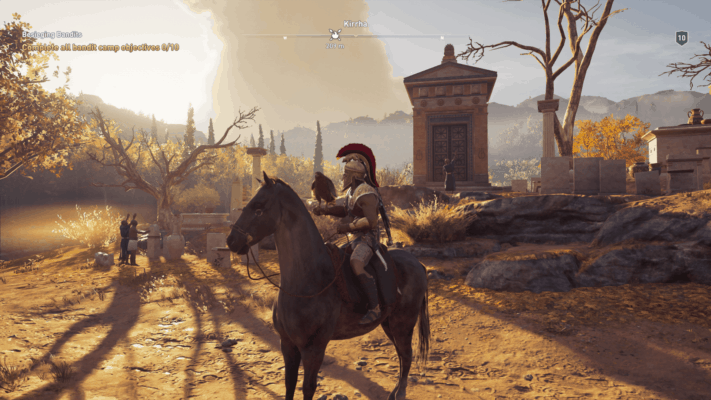
The minimum PC requirement for the role-playing game is CPU with Intel Pentium 4 2.00GHz, 16GB memory, NVIDIA GeForce 6100.
Real-Time Strategy (RTS)
The real-time strategy games come under a different requirement which depends on the RTS games that you want to play. Generally, the RTS games do not need high-end graphics but some of them come with high-level graphics and you may want to check that before you choose the gaming PC.

The minimum PC requirement for the RTS game is CPU with Intel Pentium 4, 3.00GHz, 8GB memory, NVIDIA GeForce GTX 1050.
Massively multiplayer online game (MMO)
The massively multiplayer online games (MMO) have their own requirements and it depends on the frame rate where 30 frame rate is good enough for the single-player and 60+ frame rate will be much more fluid and responsive. The minimum PC requirement for the massively multiplayer online games (MMO) games is CPU with Intel Core i5-760 @ 2.8 GHz / AMD Phenom II X4 955 @ 3.2 GHz, 8 GB Memory, GeForce GTX 460 / AMD Radeon HD 6850 or better.
Sports/Racing games
Racing games can be fun at 60 FPS but sports games can be played around 20-30 FPS though low framerate is not the issue people have the frame pacing leads to stuttering and choppy movement.

The minimum PC requirement for the sports & racing game is CPU with Core 2 Duo 2.4 GHz or Althon X2 2.7 GHz, 2 GB Memory, ATI RADEON 3870, or NVIDIA GEFORCE 8800 GT.
Casual games
Casual gaming which does not dependent on high-performance can be enjoyed around 30 FPS without any lags. The minimum PC requirement for the casual game is CPU with Intel Pentium 4 2.00GHz, 1 GB Memory, Intel 82945G Express.
We recommend you to do this exercise of knowing your gaming styles so that you can consider the PC requirements based on that which will help you to assemble your gaming PC in a shorter span.
2. Gaming PC Configuration/PC Gaming Setup
We all know how PC configuration is important for each type of work requirement and Gaming PC configuration is one of the important and widely discussed topics. To make sure you choose the best gaming PC configuration, we have shared some considerations before you choose from the options.
What specs do I need for a gaming PC?
In the gaming PC configuration, you need to look out for CPU/processor, GPU/video memory/graphics card, RAM/memory card, internal storage (HDD/SSD), motherboard & power supply.
CPU/Processor
The CPU or processor is the brain of your PC which retrieves and executes instructions with arithmetic and logic operations. In order to run high-end games, the processor has to function more effectively to maintain all the demanding requirements from the game to run it smoothly without lag and crashes.
You will find a series of CPUs in the market but first, you should understand your gaming requirement such as:
How many CPU cores do I need for gaming?
For gaming, you will need a minimum quad-core which is 4 CPU cores, and eight or more for the games which are coded for higher threads. For streaming get the CPU processor with a logical core and which supports GPU performance to get the best gaming experience and gaming PC configuration.
We have elaborated on all the factors in the post How Many CPU Cores Do I Need For Gaming And Streaming? 4 Best Ways
Once you know the right number of CPU cores for your gaming needs then you can choose the best option from the market. We recommend both Intel & AMD brands because both of them are manufacturing great processors from time to time.
GPU/Graphics Card/Video Memory
The GPU or graphics card or video memory is a specialized graphical processing unit that processes many pieces of data simultaneously for machine learning, video editing, and gaming applications. Installing the right graphics card on your gaming PC will make sure that your games will run smoothly with the frame rate that your games want to achieve.
You will find a series of GPUs/Graphics cards in the market but first, you should understand your gaming requirement such as:
How Much Video Memory Do I Need For Gaming?

Generally, for modern gaming with 1080p, you are going to need a minimum of 4GB video memory. You should upgrade up to 8GB if you want gaming in 4K and also do video editing and streaming. However, 2GB of video memory is an adequate minimum if you are just wanting to play games that are not highly graphically dependent.
We have elaborated on all the factors in the post How Much Video Memory Do I Need For Gaming? 7 Best Ways To Find Out
Once you know the right amount of video memory for your gaming needs then you can choose the best option from the market. We recommend NVIDIA & AMD brands because both of them are manufacturing great graphic cards from time to time.
RAM/Memory Card
The RAM or memory card is the most important component in determining your PC performance. RAM gives applications to store and access data on a short-term basis which helps in providing a very fast path to the CPU. Installing the right amount of memory cards on your gaming PC will make sure that your games will run smoothly.
You will find plenty of memory cards in the market but first, you should understand how your gaming requirement depends on it such as:
How much does RAM affect gaming?
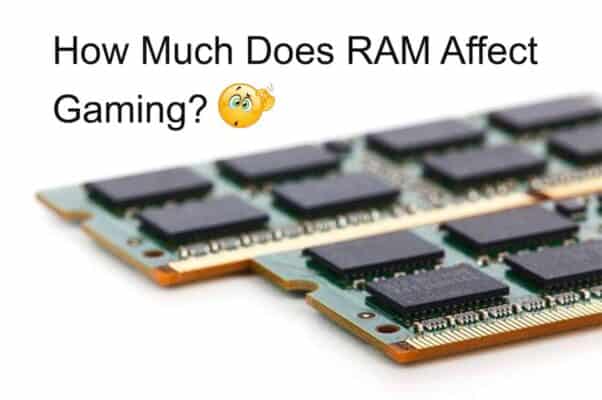
RAM affects gaming based on usage and case-to-case scenarios such as gaming experience gets drastically bad with lags, crashes, and low FPS when the RAM size is below the minimum requirement. Low RAM also affects the gaming experience when used for streaming simultaneously.
We have elaborated on all the factors in the post How Much Does RAM Affect Gaming? 10 Best Ways To Find Out
Once you know the amount of RAM/memory card, You also need to know certain aspects of it to boost the gaming to the next level such as:
What RAM speed should I get for gaming?

The sweet spot for RAM speed you should get for gaming is the latest 2400MHz DDR4 RAM because, by default, the maximum stock clock speed for DDR4 RAM is 2400MHz whereas some of the RAMs have a higher speed than 2400MHz which means the module has been overclocked to new speed by manufactures.
We have elaborated on all the factors in the post What RAM Speed Should I Get For Gaming? 8 Best Ways To Find Out
Once you know the right speed of video memory for your gaming needs then you can choose the best option from the market. We recommend Corsair, HyperX, G.Skill, and Kingston brands because they manufacture great memory cards from time to time.
Internal Storage
As a gamer we know we need more space to store our favorite games in our gaming PC but there’s more than storage here. You can have internal storage of your gaming PC in the form of HDD or SSD where SSD comes with an additional benefit and hence you should know certain aspects.
Is an SSD worth it for gaming?

Yes, SSD is worth it for gaming only if you want to get faster game loading screens, boot times, reliability, no hitching, and do not consider the storage capacity whereas SSD, in general, is costly and does not help in higher frame rates than HDD.
We have elaborated on all the factors in the post Is An SSD Worth It For Gaming? 3 Best Factors To Consider
Once you know the right internal storage type for your gaming needs then you can choose the best option from the market. We recommend you to go with SSD and HDD both where you can use SSD as a boot drive and HDD as storage to get benefits from both types.
Motherboard
The selection of a good motherboard is a critical decision. It connects and rests the most important parts of your gaming PC, such as the graphics card, CPU, RAM, and other important components to keep your PC functional. In the long run, the quality of your motherboard defines the longevity and functionality of the important parts.

We recommend you get the one that has a record of great quality from a known brand. Make sure it has the same socket type as your CPU which is crucial while selecting the best motherboard for your gaming PC.
Power Supply (PSU)
The PSU or power supply unit converts the mains AC into a low-voltage regulated DC power supply for the internal components of the computer. Switch-mode power supplies are commonly used in modern personal computers.
We recommend you get a 450-550W range power supply unit. The fact is that most mid-range gaming PC cases can run on 450-600W PSU, depending on the GPU, many of which reach the desired power in the 500-550W range.
3. Performance
The gaming PC performance mainly depends on the type of game you are playing and the PC configuration you have. The key gaming PC components that can affect performance are the GPU/graphics card, CPU & RAM/memory card. In many cases, you need to also check for the bottlenecking of GPU & CPU if there are bad gameplay and stuttering.

For example, if you want to play a high-end modern game that requires high-end graphics such as Assassin’s Creed Odyssey, The Witcher 3: Wild Hunt, Far Cry 5, and Star Wars Battlefront II with more than 60 frames per second, then your gaming PC performance depends mainly on the 8GB+ GPU/Graphics card intensively, and also depend on CPU with at least 6 cores.
Adaptive-Sync
Adaptive sync affects gaming in a good way, such as Nvidia G-Sync and AMD FreeSync, which works better than default V-Sync. What it does is that instead of reducing the GPU’s framerate, it allows the TV to sync its refresh rate to the GPU’s framerate instead, which eliminates both screen tearing and input lag and gives you the best gaming experience.

The best display option which supports adaptive sync for gaming PC is generally gaming TVs that support adaptive sync technologies such as Nvidia G-Sync and AMD FreeSync. You need to make sure which gaming TVs support adaptive sync and it will improve your gaming experience substantially.
4. Cooling
The cooling needs for your PC are an overlooked aspect by most which can affect your gaming performance and lifespan of your components. Cooling is directly connected to PC performance where poor ventilation can produce overheating and can cause CPU overheating, computer to shut down unexpectedly.
The CPU cooler is designed to disperse heat produced by the processor that works constantly as the brain of your gaming PC. The CPU cooler consists of fans, radiators, and other elements that vent out the accumulated heat from the gaming PC.

We recommend you check the gaming PC with a good ventilation system and the one which can be disassembled easily for regular dust cleaning. Make sure you monitor the temperature of your CPU, reapply thermal paste, stop overclocking if not required. Also, check fan speed, avoid blocking vents for preferable cooling to your gaming PC.
5. Upgradability
We often ask questions such as “How long will a gaming system last?” and get answers like 3-5 years and that should raise concerns about the upgradability of the gaming PC. This issue was raised because most of the computer components will be absolute and no longer support the next-level gaming requirements.
We recommend you make a decision while choosing the components for your gaming PC such as CPU, GPU, RAM that will support the next level gaming for the next 5-10 years. To do that you need to choose the latest editions and that could be costly but worth investing in to make sure your gaming does not get interrupted in near future.
6. Operating System
When looking for a gaming PC you also need to look out for the operating system where your all favorite games are available and more suitable to your gaming needs along with other non-gaming activities.
What is the best OS for gaming PC?

The best OS for gaming is Windows OS as it gives you high performance in gaming, future-proof compatibility with games, user friendly for beginners, and has a huge gaming library to choose from as compared to other operating systems such as Linux or Apple macOS.
We have elaborated on all the factors in the post What Is The Best OS For Gaming PC? 7 Best Ways To Find
We recommend Windows OS to get the most benefits but you can opt for Linux to get benefits such as more consistent hardware, mainstream software compatibility, and Valve’s SteamOS based on Linux.
7. Ports
Apart from gaming PC main components, gaming PC also comes with ports such as HDMI, USB 3.0, USB 2.0, Expansion slot, Audio ports, Ethernet port, Keyboard & mouse ports, DVI Display port, LAN port, Display Port, and Thunderbolt port.

We recommend that you should check these key ports for your gaming PC such as HDMI, USB 3.0, Display Port, Keyboard & mouse ports, and Audio ports. You can opt for other ports as per your gaming preferences.
8. Budget
Budget is the key factor for all of us because we want the best gaming system for our bucks and we are happy to help in this need. We will share our thought and recommendations based on certain situations and thresholds according to the budget.
Let’s consider that you are on a low budget or high budget and need a gaming PC with suitable gaming performance. We recommend you first decide whether you want to go for a pre-built gaming PC or to build a gaming PC because the difference in the budget for both options is no longer very different.
Build a Custom Gaming PC or Pre-built Gaming PC
Following are some aspects that you should consider and will help you to decide whether to go for any one of them:
| Aspects | Build a Custom Gaming PC | Pre-built Gaming PC |
| Hardware Configuration | Fully customizable | System-level selection |
| Assembly Time | Takes time to build | No assembly required |
| Budget | Based on your needs | System-level discounts |
| Support | Limited to individual parts | Warranty and customer service |
| Operating system | Need to purchase | Pre-installed |
Both gaming PC type has their own advantages and disadvantages but you need to select one based on your preferences. We recommend you to ask your self following questions and the answers to those will help you to decide.
- What level of customization do you want in your gaming PC?
- Do you have the time to assemble and the required expertise to assemble a gaming PC?
- Do you want a system-level warranty or limited to individual parts?
- Do you want a pre-installed OS on your gaming PC?
- And finally, Do you want to purchase each part separately or with a system-level discount?
Once you know the answers to all of these questions then you will get a fair idea of your preferences and then you can make your mind to with one of them. We recommend you to go for a pre-built gaming PC only if you want to avoid assembly time, need system-level hardware selection and discounts, pre-installed OS.
Also Read: Why Are Gaming Laptops More Expensive Than Desktops
Best Gaming PC/Pre-built Gaming PC
Following are the top 5 best gaming PCs based on our experiences. In the following list of gaming PCs, we have included only high quality because they offer much more performance with a high refresh rate, low response time, and adaptive sync options than other PCs.
We have added our recommendations along with pros and cons for each of the 15 gaming PCs that will give you some idea about each gaming PC and will help you to choose the best one for yourself. You can check all 15 of them on our recommended products page about 15 Best Gaming PCs top gaming PCs in the market.
| # | Name | Processor | Graphics Card | Storage | Memory | Our Recommendations |
| 1 | Alienware Aurora R10 | AMD Ryzen 7 3700X | RX 5700 XT | 512GB SSD + 1TB HDD | 16 GB | Read More |
| 2 | Dell G5 | Intel Core i7-9700K | NVIDIA GeForce GTX 1660 6 GB | 512GB SSD | 8 GB | Read More |
| 3 | Omen by HP Obelisk | Intel Core i9-9900K | NVIDIA GeForce RTX 2080 8 GB | 1TB SSD | 32 GB | Read More |
| 4 | Corsair One i160 | Intel Core i9-9900K | NVIDIA GeForce RTX 2080 Ti | 480GB SSD + 2TB HDD | 32 GB | Read More |
| 5 | CyberPowerPC | Intel Core i5-9400F | NVIDIA GeForce GTX 1660 6 GB | 240GB SSD + 1TB HDD | 8 GB | Read More |
Best Budget Gaming PCs/Pre-built Gaming PC
Following are the top 5 best and budget gaming PCs based on our experiences. Most of these gaming PCs come under $1500 and have features that can make your gaming experience the next level.
| Name | Processor | Graphics Card | Storage | Memory | Our Recommendations |
| Asus ROG Strix | AMD Ryzen 5 3600X | NVIDIA GeForce GTX 1660 | 256GB SSD + 1TB HDD | 8 GB | Read More |
| Dell G5 | Intel Core i7-9700K | NVIDIA GeForce GTX 1660 6 GB | 512GB SSD | 8 GB | Read More |
| CyberPowerPC | Intel Core i5-9400F | NVIDIA GeForce GTX 1660 6 GB | 240GB SSD + 1TB HDD | 8 GB | Read More |
| Intel NUC 8 VR | Intel Core i7-8705G | AMD Radeon RX Vega M GL | 2 TB SSD | 32 GB | Read More |
| SkyTech Archangel | AMD RYZEN 3 1200 | NVIDIA GeForce GTX 1050 Ti 4GB | 1TB HDD | 8 GB | Read More |
We hope you find the best pre-built gaming PC as per your gaming preferences. Make sure you also check online reviews before purchasing and check product details as it can change by the brands anytime.
9. Accessories & Peripherals
Gaming PC without good accessories and peripherals is incomplete because they add to the aesthetics of the overall gaming setup. Also, these gaming accessories should be compatible and enhance the gaming experience to the next level.
We recommend you to check all below gaming PC accessories and peripherals so that you get a total understanding of the requirements and the budget accordingly.
Gaming Keyboard
To get you a quick overview, check for the following questions that you should ask while choosing the best gaming keyboard from the market and you will be able to choose the best gaming keyboard for your gaming experience.

- Does the keyboard type suit your gaming performance needs?
- Does it have the key switches that suit your preferences?
- Do you know which keyboard size suits you?
- Does it have a great build quality?
- What is the preference for the connection type? wired or wireless
- Does it have an N-key rollover & anti-ghosting?
- Does it have multimedia keys and programmable macro keys if your gaming needs them?
- Is it in your budget?
Once you have the answers to all of the above questions, you will be able to choose your best gaming keyboard easily. Sometimes it is hards to get answers to some questions right away so we recommend and go back to the section on this article to clear your doubts.
Also Read: How To Choose A Gaming Keyboard? 11 Best Factors To Consider
Gaming Mouse
To choose a gaming mouse you need to know first what to look for in a gaming mouse and that is why we wanted to write this article so that you will have a proper understanding before you choose any gaming mouse.

Once you know about what to look for in a gaming mouse such as your current gaming styles, type of sensor, wired or wireless, DPI, glide quality, build quality, grip style, and customization, you will be able to choose a gaming mouse without regretting your decision later.
Also Read: How To Choose A Gaming Mouse? 8 Best Factors To Consider
Gaming Headset
To get you a quick overview, check for the following questions that you should ask while choosing the best gaming headsets from the market and you will be able to choose the best gaming headset for your gaming experience.

- Does it suit your current gaming platform?
- What is the preference for the connection type? wired or wireless
- What sound quality you want stereo, surround sound, or 3D?
- Does it have noise isolation and noise cancellation?
- Does it have a microphone with a frequency response range (8000Hz to 15000Hz)?
- Is it comfortable such as less tight, lighter, and has quality material?
- Is it in your budget?
Once you have the answers to all of the above questions, you will be able to choose your best gaming headset easily. Sometimes it is hards to get answers to some questions right away so we recommend and go back to the section on this article to clear your doubts.
Also Read: How To Choose A Gaming Headset? 7 Best Factors To Consider
Gaming Monitor
These crucial eleven factors that every gamer should look for in a gaming monitor before choosing the best gaming monitor for themselves are the screen resolution, display size, refresh rate, response time, current gaming platform, panel type, widescreen or ultrawide, flat or curved, adaptive sync, HDR, and ports options.
Also Read: How To Choose A Gaming Monitor? 11 Best Factors To Consider
Gaming TV
For PC gaming, anyone will recommend you to use a gaming monitor than a TV. The reason behind that is because of the viewing distance that is no longer than 3-4 feet away from your computer screen.
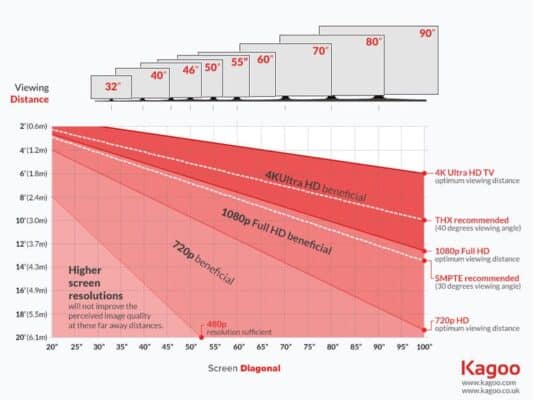
So with this small viewing distance, your screen should be less than 32 inches and another benefit is that most computer monitors have all the necessary features which support fast-paced gaming and only be found in TVs that are specially made for gaming.
Also Read: How To Choose A Gaming TV? 12 Best Factors To Consider
We hope that you will find the best gaming PC that will enhance your gaming experience. If you still have issues finding the best gaming PC then please let us know in the comments. Also, share your feedback on the article, did it helped you to choose the best gaming PC and answer the question of How to choose a gaming PC?

