All gamers know how a gaming TV can make a difference in gaming and we need to ask how to choose a gaming tv to get the best out there which makes gives us advantages in the competitive gaming arena.
We have used many top gaming TVs that are available in the market till now and had experiences with each one of them and hence like to share the experience with you so that you can find the best option easily for yourself.

So, How to choose a gaming TV? Let’s find out
To choose a gaming TV, you should look for a gaming TV with an appropriate screen size that suits your viewing distance, viewing angle, angular resolution, preferred screen resolution, has great response time and refresh rate for competitive gaming, and adaptive sync & HDR options.
When you put a great amount of money into your gaming setup, you might as well want to get all peripherals are up to their job. In this article, we will help you to explain all the aspects of gaming TV so that you can choose the best gaming TV easily.
These crucial twelve factors that every gamer should look for in a gaming TV before choosing the best gaming TV for themselves are the Tv screen size, screen resolution, TV type, refresh rate, response time, adaptive sync, HDR, and video input.
How do you know if a TV is good for gaming?
To know if a TV is good for gaming, you need to consider the following factors in the TV that you are choosing. Some of these factors are based on personal preference and you should know your requirements. Also, make sure that you check these factors that we have explained in detail below in the article.
- The viewing distance you are considering.
- The screen resolution at which you want to play games.
- The TV display size is based on the viewing distance.
- The viewing angles for the split-screen and couch buddy experience.
- The refresh rate that you want to have for gaming.
- The response time you want from the TV.
- The type of TV that you are considering.
- The HDR feature enhances image quality.
When you have the TV that suits your personal preference and has all the factors mentioned above then you will know that this TV is good for gaming. Not only it will be a perfect fit for you but identifying these factors will save you time and money.
1. TV Screen Size
Modern TV sizes are available between 24 to 75 inches and there are larger screen options available on the market more than 85 inches. The most common TV sizes that you will find are 32”, 42”, 48”, 55”, and 65” in the market.
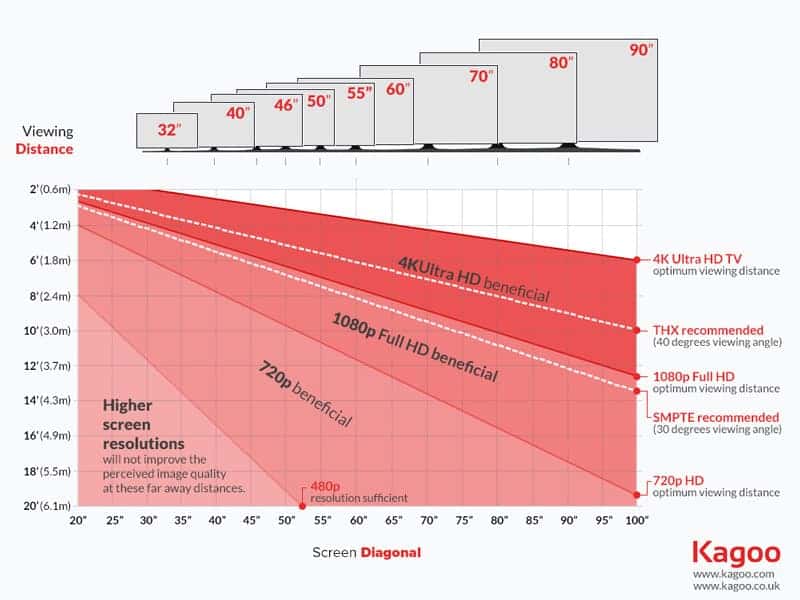
The following table shows what viewing distance is suitable for the given TV screen size with screen resolutions of 1080p and 2160p which is 4K as well as viewing angles such as 40 degrees and 30 degrees respectively.
| TV Screen Size | Viewing Distance | 1080p | 4K | 40° Viewing Angle | 30° Viewing Angle |
| 27 Inches | 3 – 5 Feet | 3.4 Feet | 2.3 Feet | 2.7 Feet | 3.6 Feet |
| 32 Inches | 4 – 6 Feet | 4 Feet | 2.7 Feet | 3.2 Feet | 4.3 Feet |
| 40 Inches | 5 – 8 Feet | 5 Feet | 3.3 Feet | 4 Feet | 5.5 Feet |
| 46 Inches | 5.7 – 9.5 Feet | 5.8 Feet | 3.8 Feet | 4.5 Feet | 6.1 Feet |
| 50 Inches | 6.2 – 10.5 Feet | 6.3 Feet | 4.2 Feet | 5 Feet | 6.8 Feet |
| 55 Inches | 6.9 -11.5 Feet | 6.9 Feet | 4.6 Feet | 5.5 Feet | 7.5 Feet |
| 65 Inches | 8.1 -13.5 Feet | 8.1 Feet | 5.4 Feet | 6.5 Feet | 8.9 Feet |
We have elaborated on the above things in the article below such as screen resolutions, viewing distance, viewing angle, and other related factors which you should consider before making the final decision for the best size TV for gaming.
We have elaborated on all the factors in the post What Is The Best Size TV For Gaming? 8 Factors To Consider
2. Viewing Distance
The best viewing distance for gaming is considered to sit away 1.5 to 2.5 times the length of the diagonal screen of the TV. For example, to have the best gaming experience on 32 inches TV is to sit away from the screen for about 4 – 6 feet.
| Screen Size | Viewing Distance |
| 27 Inches | 3 – 5 Feet |
| 32 Inches | 4 – 6 Feet |
| 40 Inches | 5 – 8 Feet |
| 46 Inches | 5.7 – 9.5 Feet |
| 50 Inches | 6.2 – 10.5 Feet |
| 55 Inches | 6.9 -11.5 Feet |
| 65 Inches | 8.1 -13.5 Feet |
3. Viewing Angle
The viewing angle from the TV will not impact the gaming experience than the viewing angle from the seating position because the viewing angle from the TV will only affect the color composition whereas the viewing angle from the seating position determines the field of view of the screen.

The best viewing angle for general use on a TV is considered from 20 – 50 degrees. The 30-degree viewing angle is considered a good angle for mixed usage and a 40-degree viewing angle for the cinematic experience.
So, when it comes to gaming, we gamers want a fully immersive viewing experience and that can be achieved with the 40-degree viewing angle which is also better for the cinematic experience.

The above image explains the viewing angle with 30-degree vs 40-degree with the recommended viewing angle from 9 feet away by THX and SMPTE respectively. Make sure you consider this and choose your suitable viewing angle and go back to the viewing distance chart which also has these viewing angle positions which are shown in a white dotted line along with viewing distance and TV size.
4. Angular Resolution
As stated by rtings.com The Higher field of view was first possible with Full HD resolutions of 1080p, but the 4k enhanced that ability furthermore. While sitting close to a TV with a screen resolution of 1080p will often make it seem like you are watching your TV through a screen door, even if it is playing a high-quality 1080p HD movie.

5. TV Types
The large display screen gaming is on the verge these days and many brands have started manufacturing TVs that have amazing input lag and response time. Though there are some TV models that are nearly on-par with monitors.
These high-end and premium gaming TVs also have variable refresh rate technology and Automatic Low Latency Mode which allows you to spend less time on TV settings and more time gaming. The next-gen consoles came out such as PlayStation 5 and Xbox Series X that brings the TVs which are supporting HDMI 2.1 where you will be able to play games on 4k screen resolution at 120Hz display.
Also Read: How To Choose A Gaming Headset? 7 Best Factors To Consider
LED vs OLED vs QLED
LED TVs are traditional LCD panels that use backlit LEDs. The new high-end LED TVs use a very similar light filtering plane as QLED TVs which produce a wide color gamut. This is the type of Tv most people looking for today. LED TVs offer the best value and can be found in a very wide range of sizes.
OLED TVs can adjust the luminosity of each of the pixels individually allowing them to turn them completely off and show pure blacks and infinite contrast which gives them magnificent picture quality. Everyone can afford This type of TV.
QLED is the marketing name used by Samsung to describe their newer LED TVs. They use traditional LCD panels lit using LEDs between the LCD layer and the backlight, a filter with energy reactive nano-particles filters the light to produce more pure and saturated colors. This is the type of TV which are looking for the best colors.
| Aspects | QLED | OLED | LED |
| Black Level | Good | Perfect | Good |
| Motion Blur | Great | Perfect | Good |
| Viewing Angle | Poor | Great | Poor |
| Color volume | Great | Good | Good |
| Gray Uniformity | Average | Good | Average |
| Luminosity | Great | Good | Great |
| Image Retention | Great | Poor | Great |
| Price and Availability | Poor | Average | Great |
Check more detail at rtings.com
Is QLED or OLED better for gaming?
The answer to the question “is QLED or OLED better for gaming?” is mainly based on personal preference. You can decide based on the following aspects that suit your preference. QLED produces higher brightness, amazing color reproduction, it can last longer without permanent burn-in, and it is also more affordable than OLED. Whereas OLED has uncomparable contrast, outstanding color accuracy, exceptional viewing angles, it has fast response times, but they are on the costly side.
6. Screen Resolution
The best resolution for gaming is 1440p with the best performance and visuals. The best resolution for streaming or playing on an older console is 720p but 1080p is currently popular. The best resolutions for gaming with truly stunning visuals are 4K / 2160p but it requires high-performing graphic cards or next-gen gaming consoles.
We have elaborated on all the factors in the post What Is The Best Resolution For Gaming? 8 Significant Ways

The selection of the screen resolution for gaming is a personal preference and you should know what is the screen resolution that you want for your gaming experience. We recommend you to stick to 720p to 1080p if you are into competitive online gaming but you can upgrade that with the high-end graphics card and next-gen gaming consoles.
When you are on a gaming console that is compatible with 4K screen resolutions then the TV size for gaming becomes an important decision. Screen resolution alone has much more importance in modern gaming because it affects the overall gaming experience.

The following screen resolutions are run by modern TVs from the market. You can find the TVs made for gaming which will run most of these screen resolutions. You need to choose the right screen resolution that is suitable for your gaming style and preference.
The ultra HD – 4K screen resolution is the goal most game developers want to achieve with their new releases. Since the next generation of gaming consoles and PC hardware is capable to handle it with a good frame rate of 60 and sometimes up to 120.
Also Read: What Is A Good Internet Speed For Gaming And Streaming? 4 Best Ways To Find Out
What should I look for in a 4k gaming TV?
Knowing that the 4K will be the ultimate gaming destination for most gamers and developers, your TV should be 4K compatible to run those high definition graphics smoothly along with other features like low response time, input lag, high refresh rate, and adaptive sync option.
Although 4K seems a great option for most of us, there is one downside that comes with that screen resolution. Since 4K – 2160p will have more pixels than the lower screen resolution (4 times of 1080p), the viewing distance will be reduced to actually be able to notice the differences from a certain viewing distance. The following chart shows how the 4K viewing distance gets reduced as compared to 1080p screen resolution for the same TV size.
| Screen Size | 1080p | 4K |
| 27 Inches | 3.4 Feet | 2.3 Feet |
| 32 Inches | 4 Feet | 2.7 Feet |
| 40 Inches | 5 Feet | 3.3 Feet |
| 46 Inches | 5.8 Feet | 3.8 Feet |
| 50 Inches | 6.3 Feet | 4.2 Feet |
| 55 Inches | 6.9 Feet | 4.6 Feet |
| 65 Inches | 8.1 Feet | 5.4 Feet |
The viewing distance chart is shown in the article above, you will notice that the 4K resolution line along with the distance and size is the closest one from the TV screen. Hence the best TV size for the 4K resolution is considered between 40 – 60 inches.
4320p – 8K
The 4320p 8K is the next-level screen resolution that you can find with a certain technology in gaming consoles or PC that can be achieved. Though 8K gaming is pretty uncommon these days and it will not be fully accessible until and unless the technology that can render the pixels with a great performance also comes at a good price point.
If you still thinking to go with an 8K TV (Yes there are 8K TVs out there in the market) then the recommended TV size could be between 55 – 85+ inches. You also need to also consider other factors as well such as viewing distance, viewing angle, angular resolution, and its effects.
| Screen size | 8K | 4K | 1080p |
| 55 Inches | 1.7 Feet | 4.6 Feet | 6.9 Feet |
| 65 Inches | 2 Feet | 5.4 Feet | 8.1 Feet |
| 75 Inches | 2.3 Feet | 6 Feet | 9.5 Feet |
| 85 Inches | 2.6 Feet | 6.5 Feet | 10.6 Feet |
| 120 Inches | 3.7 Feet | 7.4 Feet | 15.2 Feet |
| 150 Inches | 4.6 Feet | 9.2 Feet | 19 Feet |
7. Response time
The TV’s response time is essentially how fast is the image is displayed by the TV and it is measured in milliseconds. The response time should not be confused with the time required to display or get effects an image after getting input from your keyboard, mouse, and peripherals which are essentially called input lag.
What is the best response time for a gaming TV?
The best response time for a gaming TV is considered 1 – 10ms for fast-paced competitive gaming which can be available to only high-end gaming TVs, where non-competitive gamers can enjoy gaming with excellent color production and viewing angles with the response time at 10 – 20ms.
We have elaborated on all the factors in the post What Is The Best Response Time For A Gaming Monitor? 7 Best Ways To Find Out

A good range of response time is considered between 0.5ms to 5ms for a good gaming experience and video or movie experience. The response time for the latest gaming TVs varies between 1ms to 20ms. The average response time for TVs is generally 8ms to 15ms and could go till 30ms in some models.
8. Refresh rate
Like FPS the frames per second is what we gamers look out for how many frames our gaming system produces per second whereas the refresh rate is how many times the TV refreshes the image on the display screen. Although, the refresh rate of the TV does not affect the frame rate that the GPU of your gaming system produces.

You will find that most of the great gaming TVs have a refresh rate of more than 60Hz and if you are into competitive gaming then you should consider this factor while purchasing the TV for gaming that has a refresh rate of 120Hz. There are gaming TVs that offer up to a 120Hz refresh rate which will help you to reduce motion blur substantially.
The fastest refresh rate you can get from some of the gaming TVs is up to 120-240Hz and 4K gaming TVs are mostly limited to 60Hz. The TV response time is how fast is the image is displayed by the TV essentially the time taken by the TV to shift from one color to another which is calculated in milliseconds whereas the refresh rate is the number of times a screen displays a new image every second and calculated in Hertz.
| Factor | Response time | Refresh rate |
| Range | 10 milliseconds or below | 60 Hz or above |
| Scale | Lower is better | Higher is better |
| Sweet spot | 10 ms | 120 Hz |
As a gamer, you should check both TV response time as well as refresh rate and check what is the best suitable range that you should get. What is the scale of it as if it should be higher or lower? get the best suggestions along with the sweet spot that you should be targeting to get.
Also Read: How To Choose A Gaming Keyboard? 11 Best Factors To Consider
9. Adaptive-Sync
Adaptive sync affects gaming in a good way, such as Nvidia G-Sync and AMD FreeSync, which works better than default V-Sync. What it does that instead of reducing the GPU’s framerate, it allows the TV to sync its refresh rate to the GPU’s framerate instead, which eliminates both screen tearing and input lag and gives you the best gaming experience.

The best display option which supports adaptive sync for gaming PC is generally gaming TVs that support adaptive sync technologies such as Nvidia G-Sync and AMD FreeSync. You need to make sure which gaming TVs support adaptive sync and it will improve your gaming experience substantially.
10. HDR
The best display option which supports HDR for gaming is generally gaming TVs that support HDR technologies such as HDR 10. HDR produces a higher contrast such as larger color and brightness range than Standard Dynamic Range (SDR). It is more visually captivating than 4K. The 4K displays a sharper and more defined image. Both standards are much common and can be found in high-end televisions whereas both can produce stunning image quality.

The best display option which supports HDR for the gaming console is generally gaming TVs that support HDR technologies. Most gaming consoles such as PlayStation 4 (Pro, Slim), Xbox One X/S supports HDR currently. You can enable the HDR option in the display settings of your console.
Also Read: How To Choose A Gaming Mouse? 8 Best Factors To Consider
11. Video-Input Options
You will find port types from gaming TV such as display ports, peripherals, and audio ports. The most common display ports you will find such as HDMI, DVI, VGA, Antenna In, USB, Ethernet, and Ex-link. The most common port you will find is HDMI which will support 4K resolution but you need to make sure to check for the latest version of the port for ultra-light speed.
HDMI
The next-gen consoles came out such as PlayStation 5 and Xbox Series X that brings the TVs which are supporting HDMI 2.1 where you will be able to play games on 4k screen resolution at 120Hz display. Check for the number of HDMI ports TV has because it can help you to display multiple systems.
12. Gaming Platform
For PC gaming, anyone will recommend you to use a gaming monitor than a TV. The reason behind that is because of the viewing distance that is no longer than 3-4 feet away from your computer screen.
So with this small viewing distance, your screen should be less than 32 inches and another benefit is that most computer monitors have all the necessary features which support fast-paced gaming and only be found in TVs that are specially made for gaming.
TV vs Monitor for Gaming
Most gamers know that a single factor missing from their gaming setup can make a significant difference in competitive gaming environments. Hence, we should know what factors we should consider before we choose a TV or monitor for gaming.
We have elaborated on all the factors in the post TV vs Monitor For Gaming? 10 Ways To Choose The Best
| Factors | Gaming Monitor | Gaming TV |
| Screen Size | 19-32 Inches | 32-65+ Inches |
| Resolution | 1080p / 2K / 4K | 720p / 1080p / 4K / 8K |
| Refresh Rate | 60-240Hz | Generally 60Hz |
| Response Time | 1-4ms | Above 10ms |
| Input Lag | 1-5ms | Start at 5ms |
| HDR | Only high-end monitors | Supported by most TVs |
| Viewing Distance | 2-3 Feet – Desk | 3+ Feet – Couch |
| Viewing Angles | Best for front viewing | Wide viewing angles |
| Adaptive Sync | Supported by most monitors | Only high-end TVs |
| Pricing | Medium cost for most features | High cost for most features |
As shown in the above table, it is clear that gaming monitors are much more advanced and suit fast-paced gaming which gives you advantages. Although, you can choose the one from the gaming monitor and TV based on your personal preference.
Also Read: How To Choose A Gaming Monitor? 11 Best Factors To Consider
What kind of TV is best for gaming?
The best kind of TV for gaming should be chosen based on personal preference and features that take your gaming to the next level. The features that you should consider as lower response time, higher refresh rate, adaptive sync, TV type, and HDR. Also, know your personal preference for the factors such as screen size, viewing distance, viewing angle, angular resolution, screen resolution, and current gaming platform. Check out our recommended 15 Best Gaming TVs that are the
Best TV for gaming PlayStation and Xbox consoles
The best TV for console gaming such as PlayStation and Xbox should be chosen based on the personal preference of screen size, viewing distance, viewing angle, angular resolution, and screen resolution which is supported by the console. Also check for the features such as higher refresh rate, adaptive sync, TV type, and HDR to enhance your gaming experience on consoles. Check out our recommended 15 Best Gaming TVs that are the best choice for PlayStation and Xbox consoles.
Best TV for PC gaming
For PC gaming, we recommend you use a gaming monitor than a TV. The reason behind that is because of the viewing distance that is no longer than 3-4 feet away from the screen. But if you prefer a TV for the larger display size then we recommend you to check the display size around 32 inches and has all the features that will enable a smooth gaming experience.
120Hz 4K TV
As per our experience, the best 4K TV with 120Hz is LG CX. Also, check out our recommended 15 Best Gaming TVs page where we list down the best gaming TVs along with the refresh rate and other features. This list will have all the TV which supports 4K screen resolutions.
Best Gaming TVs
Following are the top 5 best gaming TVs based on our experiences. In the following list of gaming TVs, we have included only high quality because they offer much more performance with a high refresh rate, low response time, and adaptive sync options than other TVs.
We have added our recommendations along with pros and cons for each of the 15 gaming TVs that will give you some idea about each gaming TV and will help you to choose the best one for yourself. You can check all 15 of them on our recommended products page about 15 Best Gaming TVs top gaming TVs in the market.
| TV Name / Brand | Sizes | Type | Refresh Rate | Response Time | Adaptive Sync | Our Recommendation |
| LG B9 | 55″ 65″ 77″ | OLED | 120Hz | 1.6 | Nvidia G-Sync | Read More |
| LG CX | 48″ 55″ 65″ 77″ | OLED | 120Hz | 1.7 | Nvidia G-Sync | Read More |
| Sony 950G | 55″ 65″ 75″ 85″ | LED | 120Hz | 9.7 | No | Read More |
| Samsung Q80/Q80T | 49″ 50″ 55″ 65″ 75″ 85″ | QLED | 120 Hz (except 49″) | 10.1 | FreeSync (except 49″) | Read More |
| Samsung Q60R | 43″ 49″ 55″ 65″ 75″ 82″ | LED | 120 Hz (except 43″, 49″) | 10.4 | FreeSync | Read More |
Best Budget Gaming TVs
Following are the top 5 best and budget gaming TVs based on our experiences. Most of these gaming TVs come under $800 and have features that can make your gaming experience the next level.
| TV Name / Brand | Sizes | Type | Refresh Rate | Response Time | Adaptive Sync | Our Recommendation |
| Samsung TU7000 | 43″ 50″ 55″ 58″ 65″ 70″ 75″ | LED | 60Hz | 18.5 | No | Read More |
| Hisense H8G | 50″ 55″ 65″ 75″ | LED | 60Hz | 13.7 | No | Read More |
| TCL R635 | 55″ 65″ 75″ | QLED | 120Hz | 11.1 | No | Read More |
| Samsung TU8000 | 43″ 50″ 55″ 65″ 75″ 85″ | LED | 60Hz | 17.8 | No | Read More |
| TCL 65R625 | 55″ 65″ | LED | 60Hz | 15.3 | No | Read More |
We hope that you will find the best gaming TV that will enhance your gaming experience. If you still have issues finding the best gaming TV then please let us know in the comments. Also, share your feedback on the article, did it help you to choose the best gaming TV and answer the question of what to look for in a gaming TV?
