How to decide whether to choose TV vs monitor for gaming? Even if you have a gaming PC or gaming console, this one question comes to all gamer’s minds and that made me do the required research and found the best ways to help make the decision process easy for all of us.
So, how to choose TV vs monitor for gaming? To choose TV vs monitor for gaming PC or gaming consoles is to find the best suitable preference of screen size, screen resolution, viewing distance, viewing angles, high refresh rate, quick response time, low input lag, options like HDR and, adaptive sync availability.
I know! It’s not that easy to choose between TV vs monitor for gaming. But it will be much easier if you follow the following steps. Firstly you need to know what you will get for both TV and gaming monitors for the gaming experience. Then I have explained 10 ways, rather answers to the 10 factors which can affect your gaming experience.

TV vs Monitor for Gaming: Differences
Most gamers know that a single factor missing from their gaming setup can make a significant difference in competitive gaming environments. Hence, we should know what all factors we should consider before we choose a TV or monitor for gaming.
The following table will give you a general idea of what you will get with respect to the factors that can affect your gaming experience.
| Factors | Gaming Monitor | TV |
| Screen Size | 19-32 Inches | 32-65+ Inches |
| Resolution | 1080p / 2K / 4K | 720p / 1080p / 4K / 8K |
| Refresh Rate | 60-240Hz | Generally 60Hz |
| Response Time | 1-4ms | Above 10ms |
| Input Lag | 1-5ms | Start at 5ms |
| HDR | Only high-end monitors | Supported by most TVs |
| Viewing Distance | 2-3 Feet – Desk | 3+ Feet – Couch |
| Viewing Angles | Best for front viewing | Wide viewing angles |
| Adaptive Sync | Supported by most monitors | Only high-end TVs |
| Pricing | Medium cost for most features | High cost for most features |
I will explain all the above factors with their advantages and disadvantages for both gaming PC and consoles. In this way, you can analyze and select the best option from TV vs monitor for gaming.
The following are 10 ways, rather questions with answers to analyze these 10 factors in the process of selection. These questions are pretty obvious which comes to the gamer’s mind in the first place regarding the affecting factors.
1. What is the Best Screen Size for gaming?
In general, the average screen size available in markets for gaming monitors ranges from 19-32 inches, and for TVs, it ranges 32-65+ inches. The best screen size for both gaming monitors and consoles differs where we have to consider comfort levels with viewing distance and viewing angles also comes with differences.
What is the best screen size for a gaming PC?
The average viewing distance for the gaming PC is 2-3 feet long from the desk and for this reason, the size of the screen should be appropriate and generally, gaming monitors are suitable options for the gaming PC.
So, What is the best screen size for gaming monitors? The best monitor size for gaming is 27 inches, because the best screen resolution for gaming is 1440p which works best on the most commonly found aspect ratio 16:9 and if you sit less than three feet from the screen.

The average monitor size used by gamers ranges from 24 – 27 inches which give the best experience in 1080p – 1440p screen resolutions. Read more here: What Is The Best Monitor Size For Gaming? 3 Significant Factors
What is the best screen size for gaming consoles?
Since gaming consoles can be used both with gaming monitors as well as TV, I want you to ask yourself the following question and then it will be clear to choose from TV vs monitor for gaming.
Are you planning to enjoy gaming from the couch (can be used for co-op) or desk?
If you are planning to enjoy your gaming on a desk then a gaming monitor is your best option. If you want to enjoy gaming co-op with your buddies on a couch then TV would be your best choice.
The best TV screen size for gaming generally ranges from 43-55 inches, because the best viewing experience on a large screen is 4K screen resolution for gaming which works best on the most commonly found aspect ratio 16:9, and if you sit more than three feet away from the screen.
The average TV size used by gamers ranges from 40 – 65 inches which gives the best experience in 4K screen resolutions.
2. What is the Best Screen Resolution for gaming?
The best resolution for gaming is 1440p with the best performance and visuals. The best resolution for streaming or playing on an older console is 720p but 1080p is currently popular.

The best resolutions for gaming with truly stunning visuals are 2160p but it requires high-performing graphic cards. Read more here: What Is The Best Resolution For Gaming? 8 Significant Ways
We are going towards the advanced technologies year by year and with the technical advancements, we will be able to see TVs with all the gaming features in the future. There will be a time when 8K screen resolutions will be applicable to all the major games and the gaming PC and consoles.
What is the best resolution for gaming PC?
Since most of the gaming PC setup is done on the desk where the viewing distance is about 2-3 feet. Due to the large screens, the majority of TVs are ruled out in this case. You can use the TV on PC gaming but make sure it should be a maximum of 32 inches in size.
Hence the best resolution for the gaming PC is 1440p the quad HD. It will be viewable best in 27 inches gaming monitor which is the best screen size for gaming.
What is the best resolution for a gaming console?
If you are planning to enjoy your gaming on a desk then a gaming monitor with screen resolutions of 1440o is your best option. If you want to enjoy gaming co-op with your buddies on a couch then a TV with 4K screen resolutions would be your best choice. The screen resolution of 1080p on a 32 inch TV is also a good option but for anything more than 32 inches then your better to use 4K screen resolutions.
3. What is the Best Refresh Rate for gaming?
The best refresh rate for gaming is considered as 120Hz which is optimum for the seamless gaming experience. It is also considered as a higher refresh rate that helps for a smooth and flawless gaming experience.
But I have also come across this interesting post from Quora answering the question “Human eyes cannot see things beyond 60Hz, so why are the 120Hz/144Hz monitors better?” by a Vision Scientist. This helped you and me to choose accordingly, also, in fact, go with the general advice until I found something contradicting.
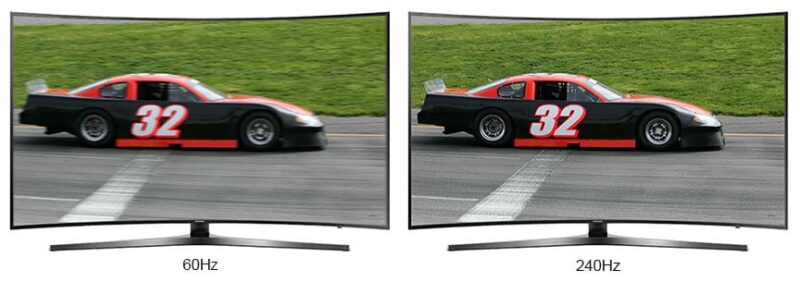
What is the Best Refresh Rate for a Gaming PC?
The best refresh rate for gaming PC is considered as 120Hz. There are modern gaming monitors that come with a 240Hz refresh rate which can be considered as performers in modern gaming monitors. Some of the modern TVs also come with refresh rates from 120Hz to 240Hz but with an additional cost.
What is the Best Refresh Rate for Gaming Console?
The best refresh rate for the gaming console is considered as 60Hz whereas currently, all the gaming consoles such as Xbox One X and PlayStation 4 only come with a maximum of 60Hz refresh rate.
Upcoming gaming consoles such as Xbox Series X and PlayStation 5 will have higher refresh rates such as 120Hz. Hence getting a gaming monitor or TV with at least 120Hz will be a futureproof setup for your gaming experience.
4. What is the Best Response Time for Gaming?
The best response time for gaming is considered as from 1ms to at least 4ms. Competitive gaming with a TV vs monitor for gaming with a response time of 1ms is a huge advantage.
What is the best response time for gaming PC?
If you are using a gaming monitor then the best response time for a gaming monitor is considered as 1ms. Currently, the response time of 1ms is only achieved by TN panel monitors where IPS monitors can give you the response time lowest as 4ms.

For a competitive gaming experience, you should not use TV as their response time is more than 10ms. Hence for gaming PC, the gaming monitor with TN panel is the winner.
What is the best response time for the gaming console?
The best response time for the gaming console is considered as 1ms. The competitive gaming on gaming console with the best response time can be achieved if you have the gaming monitor with a response time of 1ms. Talking of response time, a gaming console with a TV that has a high response time can be great for casual gaming and get that 4K gaming experience.
5. What is the Best Viewing Distance for Gaming?
When choosing between TV vs monitor for gaming, this factor “Viewing Distance” plays an important role. It’s a factor with high weightage over other factors for deciding TV vs monitor for gaming. I have given the following criteria which will help you to choose the best option easily.
The best viewing distance for gaming is considered to sit away 1.5 to 2.5 times the length of the diagonal screen of a monitor or TV. For example, to have the best gaming experience on 27 inches monitor is to sit away from the screen about 3 – 5 feet. The following is the table for your reference if you have a larger monitor or TV for your gaming PC or console.
| Screen Size | Viewing Distance |
| 27 Inches | 3 – 5 Feet |
| 32 Inches | 4 – 6 Feet |
| 40 Inches | 5 – 8 Feet |
| 46 Inches | 5.7 – 9.5 Feet |
| 50 Inches | 6.2 – 10.5 Feet |
| 55 Inches | 6.9 -11.5 Feet |
| 65 Inches | 8.1 -13.5 Feet |
How Screen Resolutions affect the best Viewing Distance?
Screen resolutions affect the best viewing distance because humans can’t notice very details beyond a certain distance. For example, the screen size 32 inches with high resolution such as 4K can be viewed as 1080p with human eyes from a long-distance such as 4 feet. The following table will give you the general idea when calculating the screen resolution and it’s viewing distance.
| Screen Size | 1080p | 4K |
| 27 Inches | 3.4 Feet | 2.3 Feet |
| 32 Inches | 4 Feet | 2.7 Feet |
| 40 Inches | 5 Feet | 3.3 Feet |
| 46 Inches | 5.8 Feet | 3.8 Feet |
| 50 Inches | 6.3 Feet | 4.2 Feet |
| 55 Inches | 6.9 Feet | 4.6 Feet |
| 65 Inches | 8.1 Feet | 5.4 Feet |
What is the Best Viewing Distance for Gaming PC?
The best viewing distance for a gaming PC is considered as 2 – 3 feet when the screen size is below 27 inches. When you want the screen size above 32 inches for a gaming PC your viewing distance will increase according to the screen size and screen resolution. Gaming monitors are the best options for the gaming PC which are below 27 inches to give you the best gaming experience in a close screen sitting environment.
What is the Best Viewing Distance for Gaming Console?
The best viewing distance for the gaming console is considered above 3 feet when the screen size is above 32 inches. You want a bigger screen size when you want to play co-op with your buddies, your viewing distance will increase according to the screen size and screen resolution. Gaming TVs are the best options for gaming consoles that are above 32 inches to give you the best gaming experience when sitting on a couch.
6. What are the Best Viewing Angles for Gaming?
The best viewing angle for gaming is considered about 15 degrees for monitors and 30 degrees for TVs in general. What this viewing angle factor does is that it gives you a better viewing angle from multiple locations. It would be great if you want to play co-op with your buddies and all of them has a good viewing angle, right?
What are the Best Viewing Angles for Gaming PC?
The best viewing angle for gaming PC is considered as 15-20 degrees where mostly the PC gaming is done on the desk. You can get gaming monitors which are great at wider viewing angles such as monitors integrated with IPS panels, but they come at a higher cost whereas TN & VA monitors are not that great at wider viewing angles.
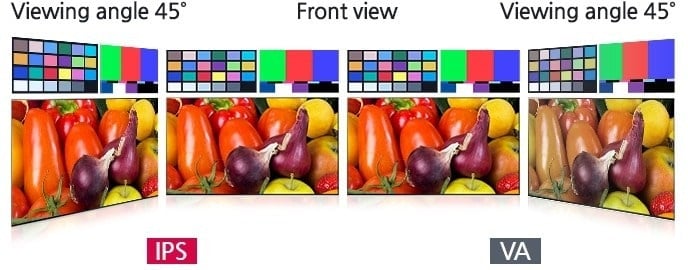
What are the Best Viewing Angles for Gaming Console?
The best viewing angle for the gaming console is considered as 30 degrees. Most of the gaming consoles are used with TVs and mostly all the TVs come with wider viewing angles. This time TV is the winner in the best viewing angles in the battle of TV vs monitor for gaming.
7. Does Input lag affect Gaming?
Yes, Input lag does affect gaming performance in various ways such as one being TV or monitor resolution being different from the native source such as PC or console display resolution, deinterlacing, scaling / upconverting, frame interpolation, variable refresh rates, and black frame insertion.
What display option is best to improve input lag on a gaming PC?
The best option to improve input lag on a gaming PC is to get the display source as a gaming monitor with an input lag of about 1-5ms. Most modern gaming monitors are good with an input lag of 1-10ms where a minimum of 10ms is considered the par quality for the best gaming experience.

What display option is best to improve input lag on a gaming console?
The best option to improve input lag on the gaming console is to get the display source as a gaming monitor or TV with an input lag of about 1-5ms. Since getting gaming monitors with input lag ranging 1-10ms is easy with the current market price but in terms of TVs with low input, lag often comes with a higher price. I would recommend if you are not planning to play competitive games on the console then getting a TV with an input lag of up to 30ms can be suitable.
8. Does Adaptive Sync affect Gaming?
Yes, Adaptive sync affects gaming in a good way, such as Nvidia G-Sync and AMD FreeSync, which works better than default V-Sync. What it does is that instead of reducing the GPU’s framerate, it allows the monitor to sync its refresh rate to the GPU’s framerate instead, which eliminates both screen tearing and input lag and gives you the best gaming experience.
What display option supports Adaptive-Sync for gaming PC?
The best display option which supports adaptive sync for gaming PC is generally gaming monitors that support adaptive sync technologies such as Nvidia G-Sync and AMD FreeSync. The majority of the gaming monitors support adaptive sync and it will improve your gaming experience.

What display option supports Adaptive-Sync for a gaming console?
The best display option which supports adaptive sync for gaming consoles is generally gaming monitors and TV that support adaptive sync technologies such as Nvidia G-Sync and AMD FreeSync. There are options available in TVs that support adaptive sync but come with a high cost. You can also use the option to activate game mode on the TV for a gaming console.
9. Does HDR affect Gaming?
Yes, HDR does affect gaming if used with 4K resolutions which promise to improve viewing experience dramatically with gaming console can increase latency. This will ultimately depend on the type of TV or gaming monitor that you have. Gaming in general at 4K resolution with a high-dynamic-range lower the FPS in most cases.

What display option supports HDR for gaming PC?
The best display option which supports HDR for gaming PC is generally gaming monitors that support HDR technologies such as gaming monitors with IPS and VA panels whereas TN panel monitors are not supporting HDR currently. The TN panel gaming monitors can give you a 240Hz refresh rate, 1ms response time but it’s hard to combine these factors with HDR on IPS and VA panel gaming monitors which are expensive.
What display option supports HDR for a gaming console?
The best display option which supports HDR for the gaming console is generally gaming monitors and TVs that support HDR technologies. Most gaming consoles such as PlayStation 4 (Pro, Slim), Xbox One X/S supports HDR currently. You can enable the HDR option in the display settings of your console.
10. What is the Budget-Friendly Option for Gaming?
The battle between TV vs monitor for gaming also significantly depends on the budget factor. I would recommend considering the following factors while you decide the best display option for your gaming. Also, remember to make sure you know these factors will increase the budget for the display option.
How to choose a budget-friendly gaming monitor or TV?
Factors to consider while choosing a budget-friendly gaming monitor or TV:
A. Screen Size based on your setup (desk or couch) – Cost increase with the screen size
B. Maximum Screen Resolutions (1080p / 1440p / 2K / 4K) – Cost increase for 4K
C. Refresh Rate (60Hz, 120Hz, 240Hz) – Cost increased for (120-240Hz)
D. Adaptive-Sync – Additional cost for (Nvidia G-Sync, AMD FreeSync)
D. HDR if opting for 4K
E. Response Time – (1-4ms) – Optin for the competitive gaming experience.
F. Input Lag – (1-5ms) – Optin for a competitive gaming experience.
There are many awesome gaming monitors available in the market which will give you the best gaming experience. Check out our recommended gaming monitors.
Similarly, there are TVs made for the gaming experience but they are on the higher cost side. Check out our recommended gaming TVs. I hope you are able to make a better decision to choose between TV vs monitor for gaming.
