After all these years of gaming and playing so many games, one day I thought about what is the best resolution for gaming? I have the best gaming console and PC but then wanted to about what is the best resolution to run get that best gaming experience. So, I have decided to do some research on it and find the answer.
So, what is the best resolution for gaming? The best resolution for gaming is 1440p because it gives you the best performance and visuals with modern gaming PCs. The best resolution for playing on an average PC is 720p and 1080p. The resolution of 4K/2160p gives truly stunning visuals but requires a high-end PC build.
But I also wonder what resolution requirements can be applied to PC and gaming consoles. You also need to know what is the aspect ratio suites for the resolutions and games that you already have. Let’s take a deep dive into this to understand it well so that you can choose what is the best resolution for gaming.

How to choose what is the best resolution for gaming
As a gamer, I always believe in the true gaming experience that gives me satisfaction while I am playing any amazing game and that is why the display resolutions matter to all of us true gamers. Below are the few questions that you should ask yourself and determine what is the best solution you can afford or fits your situation right now. Please ensure to take your preferable answer to note down for the conclusion, in the end, to answer what is the best resolution for gaming.
Do resolutions affect the best performance?
A lot of gamers have the best configuration PC or latest gaming console which gives them the option to get that best performance and play games in the high resolutions. Yes, the best resolutions do need highly configured computers and graphic cards which can also make a difference to the performance.
When you are playing multiplayer games with more than 60fps and also need the best resolutions then you will need a high-performing CPU. The 720p and 1080p Full HD can be handled by modern-day computers. Anything above 1080p will need a higher end of computer configurations.

Can you get the best resolution in the best budget?
If you are someone who doesn’t want to spend too much on your PC configuration and also wants to have the best resolutions for the gaming then you can have the following configuration. Yes, you can get the best resolution in the best budget as you can get the best resolution with 1440p which is also called Quad HD, and also four times 720p resolutions.
You can get 1440p resolutions with the latest AMD GPUs to handle gaming performance which also can handle 1080p and virtual reality games. You also need to get a 1440p monitor with the ideal component for the best experience. So, the correct combination of these computing peripherals will give you the best resolutions in the best budget.
Also read: How To Choose A Gaming Monitor? 11 Best Factors To Consider
Is a higher resolution better for gaming?
Ultra HD is my dream of mine and I wonder how that would feel. Isn’t it great when you can experience the true 4K resolutions while playing games made for 4k? Of course, higher resolution is the answer I always want to see for the questions like what is the best resolution for gaming.
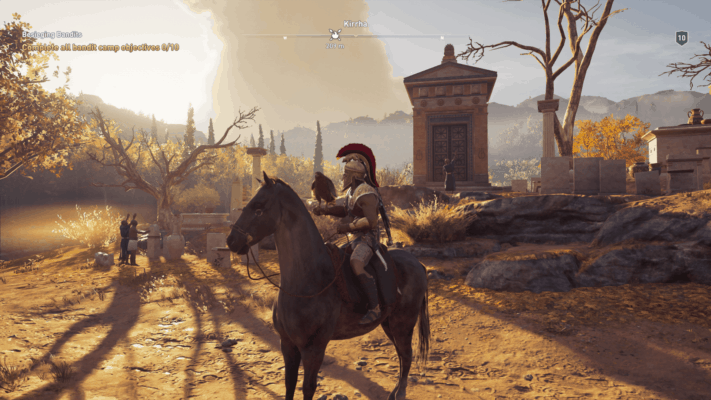
The popular gaming franchises such as Red Dead Redemption 2, Call of Duty: Black Ops 4, Gears 5, GTA 5, The Witcher 3: Wild Hunt, Assasins Creed: Odyessy are making games in 4k to stand higher than everyone else. The competition is immense and you want to see the thrill they enable through these gaming developments.
The required high-power graphic cards to run these 4k games are currently in the process to fill the gaps. We are entering the era of high-resolution gaming as soon as we have the hardware available to sustain the gameplay at high frame rates.
Is 1080p good for gaming?
Full HD gaming is popular among online gamers and streamers. 1080p resolutions are pretty good for casual gaming which cam along with PlayStation 3 and Xbox 360. These 1080p resolutions are enough to give you a crisp and clear image on the screen and it will work with online multiplayer games.
You will need the monitor to support 1080p resolutions with at least a refresh rate of 240Hz. Games like Counter-Strike: GO, PUBG, Fortnite, and Overwatch are played without any interruptions. You can get the best returns for your multiplayer experience without frame rate issues with 1080p resolutions with the right computing peripherals.
Is 720p or 1080p better for gaming?
As 1080p is currently popular among the online multiplayer community, the 720p will be the least used but can be effective with the minimum requirement of computing. Yes, you can use the 720p resolutions for the casual gaming experience but it won’t be the best and most awesome experience for high-end visual games.

Both 720p and 1080p will be your best chance when you are not looking for upgraded computing peripherals and a high-speed gaming experience. You still need to experience the high resolutions like 2K or 4K games in these resolutions.
Is 1440p better than 1080p for gaming?
1440p is Quad HD and it is four times better than 720p which means you have 4 times more pixels on your screen to make the visuals crispier and sharper. 1440p will be much better than 1080p only if you have the right monitor and computing parts to support it.
You will need a monitor which supports 2k and better refresh rates at 240Hz. on the other hand, 1080p will be pretty less effective and have low visuals than the 1440p resolutions. I would recommend 1440p resolutions if you truly want to enjoy gaming and also have the best performance within a low budget.
Does 1080p look bad on 4K?
4k resolutions are also referred to as 2160p and it is widely manufactured by many gaming and software companies. We are entering the world from Full HD to Ultra HD in the next few years. All these technologies will take us to the next level of visuals and make the gaming experience more real than ever.
I am pretty sure that the resolutions are pretty considered individual preferences. Though, the latest Xbox One and PlayStation consoles support 4k games which is a good indication that there will be a need for 4k monitors and TVs. 1080p resolution will give you average visuals on a 4k gaming console even though you have a 4k monitor or TV.
Also read: How To Choose A Gaming TV? 12 Best Factors To Consider
How to find the best aspect ratio that suites the best resolution?
There are 2 types of aspect ratios that you will stumble upon. One is 16:9 and 21:9 where the 16:9 aspect ratio is very common and usually found in most TVs, Monitors, and suites most games. Whereas the 21:9 aspect ratio is majorly used in Ultra HD TVs and monitors which are wider and will consist of more pixels than the 16:9 aspect ratio.
Here is the one thing you need to consider while choosing the aspect ratio. There are many games that do not support 12:9 aspect ratio automatically so you have done the manual setup. Also, the wider aspect ratio of 21:9 means that it has more pixels and will require more performance power. So, you can tell that 16:9 is what I would recommend using for the gaming experience.

The best resolution for gaming on TV
If your TV supports high resolutions then definitely o for the higher resolutions but then you also have to select it based on the console or PC computing performance power. You will be happy to get the best out of your TV to give you the best experience when you optimize it for further performance by setting it for the optimal resolution and aspect ratio.
The best resolution for gaming ps4 or Xbox consoles
The latest gaming consoles such as PlayStation 4 and Xbox One X support 4k games and you can enjoy it smoothly on a 4k supported monitor or TV. The optimal resolution you can set is 2160p for the truly high visual enhancement and 1440p for online multiplayer gaming.
If you can get the best configuration then I would recommend deciding based on what type of gaming you want to have and on what visual experience. I would be happy if the question of what is the best resolution for gaming is answered here. Please let me know your feedback and suggestions in the comment box below.
