When I was building my gaming PC, I have wondered what RAM speed should I get for gaming so that my gaming experience gets that additional boost. I have done some research on RAM speed and found that there are different points of view out there. But I want to know the best option so that you and I know what to get.
So, What RAM speed should I get for gaming? The RAM speed you should get for gaming is 2400MHz DDR4 RAM because by default the maximum stock clock speed for DDR4 RAM is 2400MHz whereas some of the RAMs have a higher speed than 2400MHz which means the module has been overclocked to a new speed by manufacturers.
In order to understand the best possible RAM speed for your gaming needs, you also need to understand other factors that can affect the gaming experience. I have tried to explain these factors along with how much is enough and how to boost fast-paced competitive gaming.

What RAM speed should I get for gaming? let’s find out
While doing my research on finding the answers to the question of what RAM speed should I get for gaming, I have stumbled upon a few key areas which actually make a big difference. Although, there are some other factors that can also affect the gaming experience if ignored completely.
To understand the whole scenario towards finding a better analysis, I have explained each factor separately so that you can get the proper understanding and have clear ways to decide what is the best option for your gaming experience.
My general advice when selecting RAM speed, while building a custom PC or shopping prebuilt best gaming PCs is to aim for 16GB DDR4 RAM with 2400Mhz speed that fits into your budget without splurging on top speeds if the price gap is too wide.
What does RAM speed do?
Generally, having faster RAM on a computer, makes the processing speed faster. When you install faster RAM, you increase the speed of memory transfer that sends the information from the storage drive to the CPU. This means, your latest CPU which is fast at processing now has equal fast RAM to feed the information which makes your computer much more efficient at high demanding graphical games.
As a gamer, we already know that RAM capacity matters because most modern games are graphically demanding and you should have the minimum required RAM. But what if you also get RAM with faster speed? will it make a difference? let’s find out.
Also read: How Much Does RAM Affect Gaming?
How to check RAM speed and type?
You can check the RAM speed on a windows 10 system or any windows system by checking the performance tab on the task manager window. You can identify the RAM type as well as RAM speed on the screen.
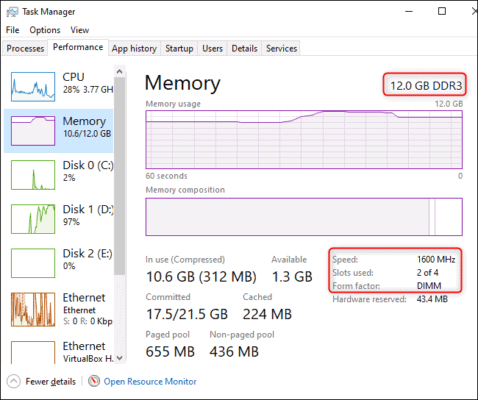
Sometimes the task manager does not display the type of RAM such as DDR3 or DDR4, to find out the type of RAM, just use this software called CPUID which gives you all system configurations.
Also read: How to Choose A Gaming Motherboard? 10 Best Factors To Consider
What factors should I consider for RAM speed?
In order to understand the RAM speed and its effect on the gaming experience, we need to first identify what are the current standards and factors that needed to consider. The organization called JEDEC sets standards for manufacturers for the components and they also have RAM speed. Knowing the factors that can affect your gaming experience related to RAM speed will help you to choose the best option.
JEDEC standards
JEDEC standards and publications are designed to serve the public interest through eliminating misunderstandings between manufacturers and purchasers, facilitating interchangeability and improvement of products, and assisting the purchaser in selecting and obtaining with minimum delay the proper product for use by those other than JEDEC members, whether the standard is to be used either domestically or internationally. Read More
So, JEDEC has standards set for DDR4 and DDR5 versions of memories but the DDR5 is the latest one released in July 2020 which is works double faster and stores the data as compared to the DDR4 memory. Having said that the DDR5 versions will be costly and could be the best fit for your gaming experience.
Clock cycles
The RAM is measured by how many cycles per second it can perform which is calculated in MHz. So if you have a RAM at 3200 MHz speed, which means it will perform 3.2 billion cycles per second, and the more cycles your RAM can perform per second to translates the data, which helps stored and read faster and make the gaming experience smoother.
CAS Latency – Memory timings
CAS Latency (CL) known as Column Address Strobe. Which is the number of clock cycles that pass when any instruction is given for a particular column and the moment the data is available? In general, the lower the CAS latency the better the given RAM version.

Right now, DDR5 & DDR4 are the latest RAMs with better storage density and power efficiency than DDR3 RAM. DDR3 and older versions have higher CAS latency. Where DDR3 RAM has a CAS latency at 9 or 10, while DDR4 at least 15. Because of the faster clock speeds, the newer versions have better performance overall as compared to the older ones.
Bottlenecking
The bottlenecking happens when the CPU & motherboard does not have sufficient or fast enough RAM. This condition cuts the speed at which the RAM can feed information to the CPU, which slows down the overall operations which can affect your gaming experience. Installing the high capacity and faster RAM will resolve the issue.
Make sure you get the right RAM speed that does not bottleneck to the system requirement while you are customizing or building a new PC. Also, make sure you know other factors such as slot counts so that you can upgrade the RAM capacity if needed.
Overclocking
In the computing process, overclocking is the practice of increasing the clock rate of a RAM to exceed that certified by the manufacturer. Commonly, operating voltage is also increased to maintain a component’s operational stability at accelerated speeds.
So when you see any RAM with more than 2400Mhz, that means that new RAM is overclocked to achieve that new speed. These RAM default speeds generally set to the industry standards and you need to change those with the maximum limit with manual setup.
How to boost RAM speed?
Now you know that what factors can affect your RAM speed, you also need to know how to boost the RAM speed if your RAM has more than the standard clocking speed by the manufacturer. This can be achieved by changing some options in the settings from the BIOS setup. You need to enable the XMP (Extreme Memory Profiles) profile which is basically the highest speed option than SPD (Serial Presence Detect).
The above video from JayzTwoCents shows exactly how to boost the RAM speed with the BIOS setup and test results with both stock RAM and XMP profiles. They have tested the RAM speed profiles on games like Shadow of the Tomb Raider, Far Cry 5, and Wildlands which are released a few years back and do have the graphical demand with resolutions if played on high screen resolutions.
The results from the tests for three gaming titles are as follows:
| Game | Stock RAM | XMP |
| Shadow of the Tomb Raider | 135 | 162 |
| Far Cry 5 | 133 | 134 |
| Wildlands | 93 | 96 |
The results are distinctive and suggest that the RAM speed with the XMP profile increases the frame rates by 30 for the first-person and third-person shooter. Hence, you should check your RAM speed and enable the XMP profile by the BIOS setup.
When is the RAM speed important?
Generally, the major components to the performance are CPU, GPU, and RAM capacity but RAM speed becomes important and helps with a little bump in performance when your requirement is high frame rates and high resolutions.
Also, it becomes very important when you have integrated graphics on your computer because a memory shared between CPU & GPU works with fast RAM. You will get the integrated graphics in most of the laptops and where the up-gradation option with GPU is limited.
Also read: Why Are Gaming Laptops More Expensive Than Desktops?
Why RAM speed is important for gaming?
It depends on the games that you want to play, such as games which are graphically demanding and fast-paced competitive gaming on a high frame rate will need high performance from your CPU and GPU, the faster RAM speed will help to boost the performance and ultimately you will have better gaming experience.
Can I Mix RAM Speeds?
Yes, you can mix RAM speed if you want to use memory modules at different speeds as long as they are faster than what specified for your computer system. We recommended using modules of the same speed which are already installed in your computer system. If you want to mix speeds, then all the modules installed will run at the speed of your slowest speed modules.
DDR4 RAM speed chart
`The following chart is the JEDEC standard DDR4 module speed chart that will help you to understand the memory clock, data rate, module name. the peak transfer rate and CAS latency for the RAM that you want to have for your gaming PC or laptop. You will be able to understand and get the answers based on the following chart for what RAM speed should I get for gaming?
| Standard name | Memory clock (MHz) | I/O bus clock (MHz) | Data rate (MT/s) | Module name | Peak Transfer rate (MB/s) | Timings CL-tRCD-tRP | CAS latency (ns) |
| DDR4-1600J* | 200 | 800 | 1600 | PC4-12800 | 12800 | 10-10-10 | 12.5 |
| DDR4-1600K | 11-11-11 | 13.75 | |||||
| DDR4-1600L | 12-12-12 | 15 | |||||
| DDR4-1866L* | 233.33 | 933.33 | 1866.67 | PC4-14900 | 14933.33 | 12-12-12 | 12.857 |
| DDR4-1866M | 13-13-13 | 13.929 | |||||
| DDR4-1866N | 14-14-14 | 15 | |||||
| DDR4-2133N* | 266.67 | 1066.67 | 2133.33 | PC4-17000 | 17066.67 | 14-14-14 | 13.125 |
| DDR4-2133P | 15-15-15 | 14.063 | |||||
| DDR4-2133R | 16-16-16 | 15 | |||||
| DDR4-2400P* | 300 | 1200 | 2400 | PC4-19200 | 19200 | 15-15-15 | 12.5 |
| DDR4-2400R | 16-16-16 | 13.32 | |||||
| DDR4-2400T | 17-17-17 | 14.16 | |||||
| DDR4-2400U | 18-18-18 | 15 | |||||
| DDR4-2666T | 333.33 | 1333.33 | 2666.67 | PC4-21333 | 21333.33 | 17-17-17 | 12.75 |
| DDR4-2666U | 18-18-18 | 13.5 | |||||
| DDR4-2666V | 19-19-19 | 14.25 | |||||
| DDR4-2666W | 20-20-20 | 15 | |||||
| DDR4-2933V | 366.67 | 1466.67 | 2933.33 | PC4-23466 | 23466.67 | 19-19-19 | 12.96 |
| DDR4-2933W | 20-20-20 | 13.64 | |||||
| DDR4-2933Y | 21-21-21 | 14.32 | |||||
| DDR4-2933AA | 22-22-22 | 15 | |||||
| DDR4-3200W | 400 | 1600 | 3200 | PC4-25600 | 25600 | 20-20-20 | 12.5 |
| DDR4-3200AA | 22-22-22 | 13.75 | |||||
| DDR4-3200AC | 24-24-24 | 15 |
Is 1333MHz RAM good for gaming?
Yes, 1333Mhz RAM is generally good for gaming if do not you want to play modern games which are fast-paced competitive games that also are graphically demanding with high frame rates and high screen resolutions. You will be able to play casual games that do not require to have the right amount of RAM capacity, CPU, and GPU with video memory.
Is 1600MHz RAM good for gaming?
Yes, 1600Mhz RAM is generally good for gaming if you want to play modern games which are fast-paced competitive games that also are graphically demanding with high frame rates and high screen resolutions but also require to have the right amount of RAM capacity, CPU, and GPU with video memory to be able to process the requirement.
Also read: How Much Video Memory Do I Need For Gaming?
Is 2400MHz RAM good for gaming?
Yes, 2400Mhz RAM is generally good for gaming if you want to play modern games which are fast-paced competitive games that also are graphically demanding with high frame rates and high screen resolutions but also require to have the right amount of RAM capacity, CPU, and GPU with video memory to be able to process the requirement. Also, make sure you have enabled the XMP profile via BIOS setup if CPU & motherboard needs it.
Is 3000MHz RAM good for gaming?
Yes, 3000Mhz RAM is generally good for gaming if you want to play modern games which are fast-paced competitive games that also are graphically demanding with high frame rates and high screen resolutions but also require to have the right amount of RAM capacity, CPU, and GPU with video memory to be able to process the requirement. Also, make sure you have enabled the XMP profile via BIOS setup if the CPU & motherboard needs it.
Does RAM speed affect FPS?
Yes, RAM speed does affect FPS (frames per second) in competitive gaming conditions. Faster RAM will give you higher minimum output as well as a little higher average output than the slower RAM. Higher RAM speed will also help you in other things such as rendering and multitasking by handling the data faster.
| Game | Minimum | Average | High | |||
| RAM Frequency | 2133MHz | 3000MHz | 2133MHz | 3000MHz | 2133MHz | 3000MHz |
| Rainbow 6 Seige | 47 | 154 | 220 | 224 | 306 | 289 |
| Far Cry 5 | 71 | 79 | 93 | 103 | 123 | 125 |
| Deus Ex | 55 | 57 | 72 | 73 | 95 | 95 |
If you are a hardcore gamer and play competitive games such as Counter-Strike: GO, Call of Duty: Black Ops 4, Fortnite, Overwatch then having a faster RAM will help to have the advantage over higher FPS. Also, The faster RAM is a bit costly than the slower RAM so adding them to your PC is up to your gaming style and requirement.
Also read: What Does FPS Mean In Gaming?
If you do video editing and another task on your PC then faster RAM should be your first choice. Some other variables that also need to be considered such as RAM timings with cast latency or CL rating, the lower CL number will give you a better gaming experience. Hence getting a faster RAM with lower cast latency will give you a smoother gaming experience overall.
Best RAM for gaming?
Now you know that RAM speed can be a crucial component for your gaming experience in certain scenarios. We have done the research for you and the following is the list of some great RAM you could find in the market.
Check out our recommended 15 best gaming RAM / Memory Cards
| Best RAM for Gaming | Memory Speed | Storage Capacity | RAM Type |
| Corsair Vengeance LPX | 3000MHz | 16GB (2x8GB) | DDR4 |
| G.SKILL TridentZ RGB Series | 2666MHz | 16GB (2x8GB) | DDR4 |
| HyperX Fury | 2666MHz | 16GB | DDR4 |
| Viper Steel Series | 3200MHz | 32GB (2x16GB) | DDR4 |
| Crucial Ballistix Tactical Tracer | 3200MHz | 16GB (2x8GB) | DDR4 |
| Corsair Dominator Platinum RGB | 3200MHz | 32GB (2x16GB) | DDR4 |
| G.SKILL Ripjaws V Series | 3200MHz | 32GB (2x16GB) | DDR4 |
| HyperX Predator Black | 3000MHz | 32GB | DDR4 |
| G.Skill Trident Z Royal Silver | 3200MHz | 32GB | DDR4 |
| Patriot Viper Elite Series | 2666MHz | 32GB (2x16GB) | DDR4 |
We hope that you have found the answer to the question of what RAM speed should I get for gaming and some answers to other related questions to satisfy your concerns regarding gaming related to RAM speed. Let us know your thoughts and suggestions in the comments below.

Thanks alot for providing a detail knowledge about Rams. Indeed a worthy article for sure.
Thank you, Jessica! We are glad that this article is helping and you liked it.
Hi there,
Thanks for your great share.
This is a complete article for anyone who wants to find out the best RAM for gaming. This can be helpful for finding the answer to this question that “What RAM speed should I get for gaming?”
Thank you, Jim! We are glad that this article is helping and you liked it.